Datasheet
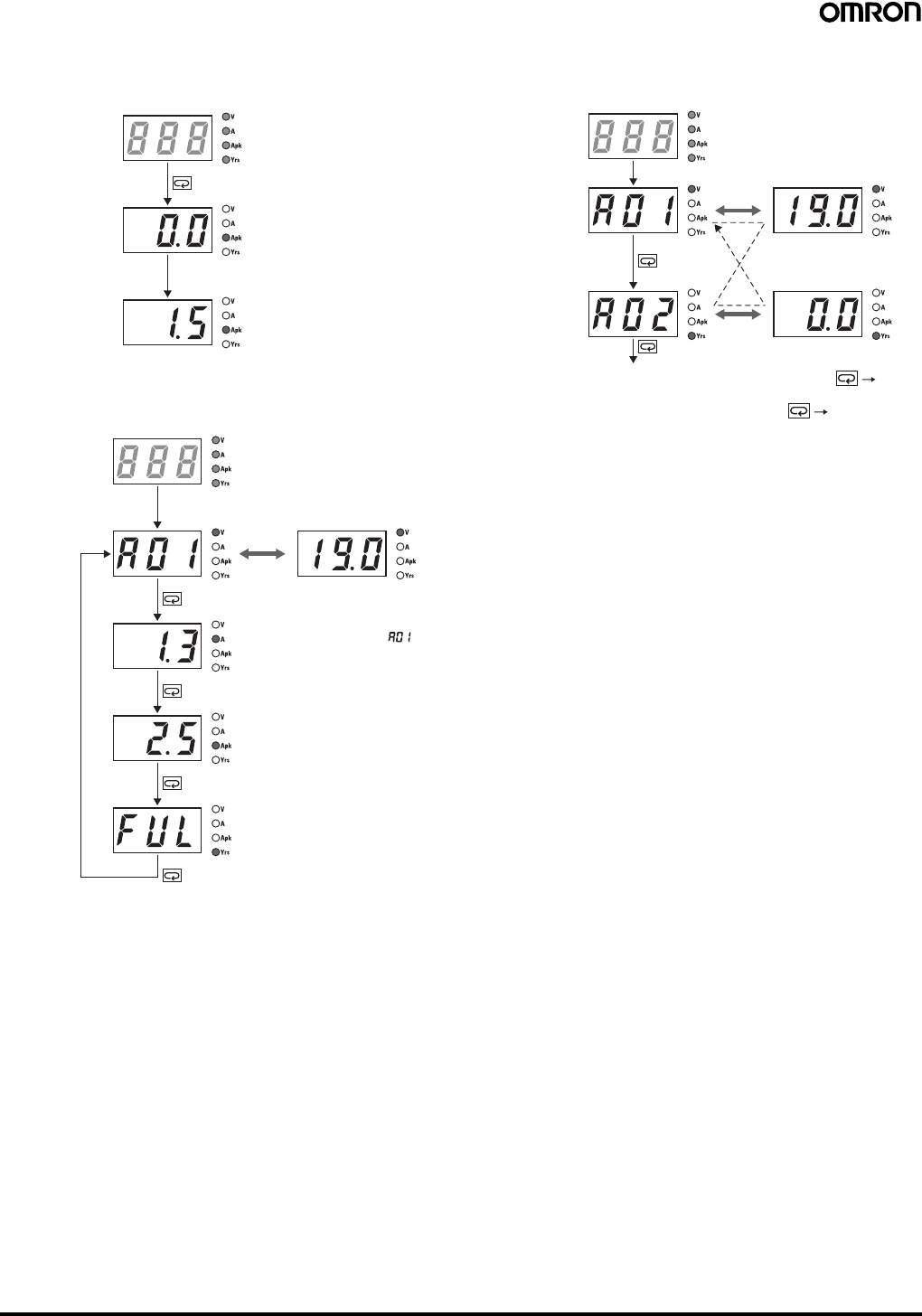
12 Switch Mode Power Supply S8VS
■ Peak Hold Current Reset
The peak value of the output current (i.e., the peak hold current) can
be reset on the display.
Note: The peak hold current value is not reset in the setting mode.
■ Undervoltage Alarm Indication
This indicator lights when the output voltage is insufficient.
Note: 1. The display changes to the output voltage display when the
voltage is restored to the set value or higher.
2. The above displays are for models with a maintenance fore-
cast monitor (S8VS-@@@24A@).
■ Multiple Alarms
When two or more different alarms occur at the same time
Note: 1. When undervoltage alarm is indicated: Press output
load indication When the maintenance forecast monitor or
overheat alarm is indicated: Press undervoltage
alarm indication
2. The above displays are for models with a maintenance fore-
cast monitor (S8VS-@@@24A@).
Operation mode
Peak hold current
value measurement
starts
Reset
2 seconds (Peak hold current will be displayed
2 seconds after it is reset.)
Key Press 3 seconds or more.
Operation
Mode
Output
current
Peak-hold
current
Maintenance
forecast
monitor
Undervoltage
alarm
Undervoltage occurs.
Output voltage lower limit
(See note.)
Note: This indicator alternately
displays alarm ( ) and
the output voltage lower
limit.
Operation
Mode
Undervoltage
alarm
Maintenance
forecast
monitor
The indication shifts
alternately in the directio
n
of the arrow every 2 s.
(See note.)
(See note.)










