Datasheet
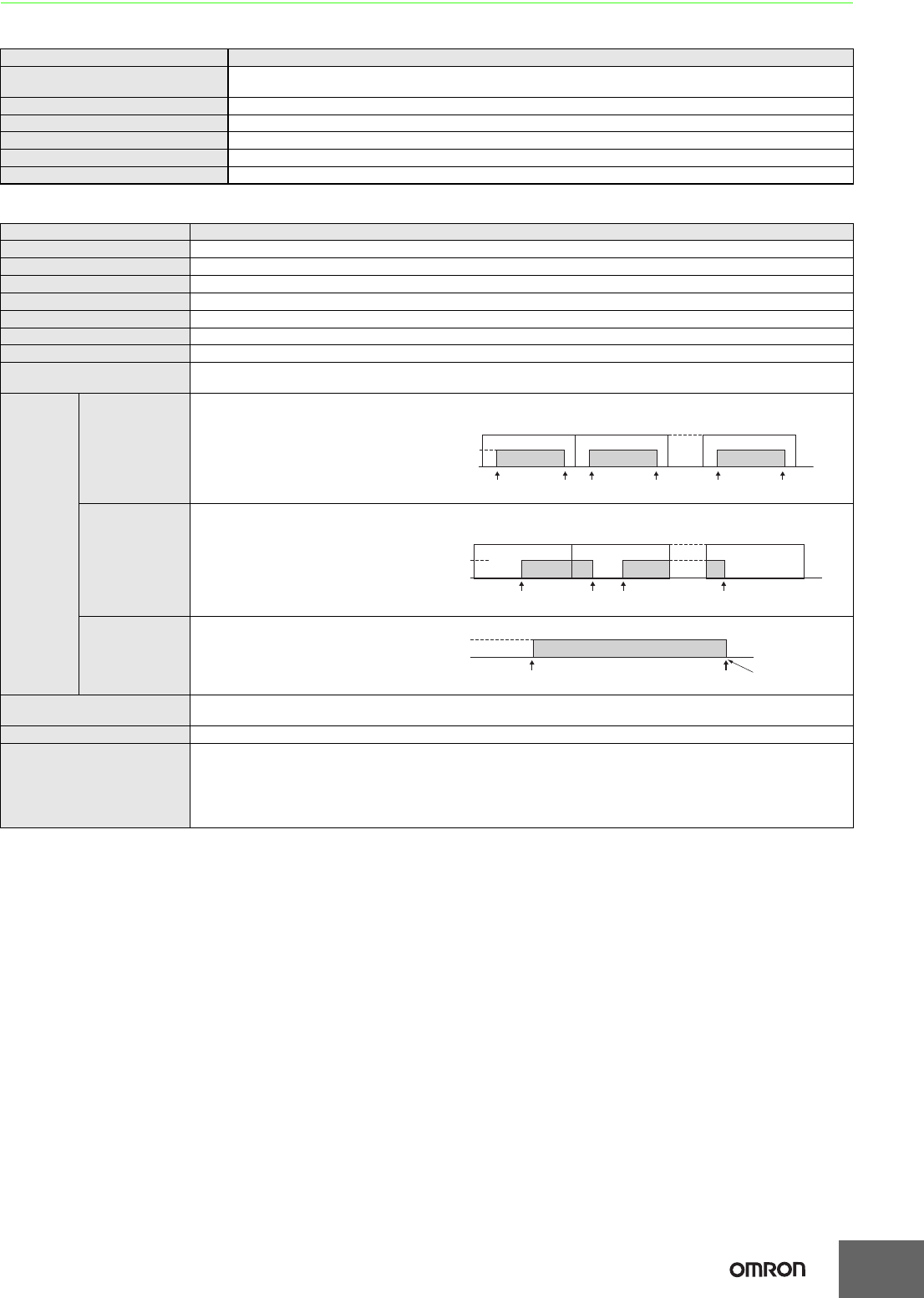
CP1L
21
■ LCD Option board (CP1W-DAM01)
● Specifications
● LCD Functions
Item Function
Mounting port
CP1L: Option board slot 1
Note: The LCD Option Board cannot be used for the CP1L-L10.
Communications protocol Peripheral bus (Turn ON DIP switch pin 4.)
Weight 30 g max.
Number of display characters 4 rows × 12 characters: 48 characters max.
Display characters 5 × 7 dots (alphanumeric and symbols).
Backlight Electroluminescence (EL): Normal: Lit green; Error: Flashing red
Operation Description
Changing operating modes Change the PLC operating mode without using the CX-Programmer.
I/O memory Read and change the present values in the memory areas and force-set or force-reset bits.
PLC Setup operations Read and change the PLC Setup.
Analog I/O monitor Monitor the analog adjustment and present value for the external analog setting input.
Error log display Read the log of errors that have occurred.
Memory cassette operation Transfer and verify user programs between the PLC and memory cassette.
User monitor settings Read the status of up to 16 words and bits with comments. You can use this setting to read data on the startup display.
Message display function
settings
Display a user-set message of up to 48 characters on the LCD Option Board when a specified bit turns ON.
A maximum of 16 screens can be registered for display.
Timers
Day timer
Use this timer for ON/OFF switching at a
specified times every day from the starting
day of the week to the ending day of the
week. Sixteen timers cam be set from
timer 01 to timer 16.
Operation:
Weekly timer
Use this timer for ON/OFF operation in
intervals of one week that starts one day
and ends another day. Sixteen timers cam
be set from timer No. 01 to timer No. 16.
Operation:
Calendar timer
Use the calendar timers for ON or OFF
operation in intervals of one year from the
starting day to the ending day. Sixteen
timers can be set from timer 01 to timer 16.
Operation:
Saving setting
Save the various settings that you set with the LCD Option Board to the DM Area of the PLC. You can also write the settings
saved in the PLC to the LCD Option Board.
Language Changing the display language (Japanese/English)
Other functions
• Setting the time of the PLC's built-in clock
• Reading system data (e.g., unit version and lot number)
• Setting the backlight lighting time
• Adjusting LCD contrast
• Reading cycle time (e.g., average, maximum, and minimum)
• Clearing data for the LCD Option Board
Starting day of the week
Example: Monday
Ending day of the week
Example: Friday
Starting time
Example: 9:00
Ending time
Example: 17:00
Starting time
9:00
Ending time
17:00
Starting time
9:00
Ending time
17:00
OFF
ON
OFF
ON
Starting day of the week
Example: Monday
Ending day of the week
Example: Friday
Starting time
Example: 12:00
Ending time
Example: 8:00
Starting time
12:00
Ending time
8:00
Starting day
July 1
Ending day
August 31
OFF
ON
Set September 1
as the ending day.
CP1L.fm 21 ページ 2012年3月19日 月曜日 午後1時18分










