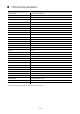User manual
16
•
EN
No. Function
1 Control BASS boosts and cuts frequencies in the bass range (e.g. for acapella effects)
2 Control MID boosts and cuts frequencies in the middle range (e.g. to cut vocals and
melody from the source material)
3 Control HIGH boosts and cuts frequencies in the high range (e.g. to emphasize the
sound of the cymbals or hi-hats)
4 Input source selector switch for channel 1: button pressed = phono 1/line 1 (LED
lights), button released = line 2 (LED off)
5 Control HIGH adjusts the high range for channel 1
6 Control LOW adjusts the bass range for channel 1
7 Button CUE for monitoring channel 1 via headphones
8 Volume control for channel 1
9 Volume control for the microphone
10 On/off switch for the microphone
11 Volume control for the master output
12 12-digit LED meter for the stereo master signal
13 Volume control for the booth output
14 Control MIX for the monitoring signal for the headphones
• left stop position CUE: the prefader level of the input channel of which the button
CUE is pressed is monitored
• right stop position PGM: the music program currently playing is monitored ahead of
the master and booth output controls
15 Volume control for the headphones
16 Power indicator
17 Selector switch for the monitoring mode for the headphones
•
button pressed (SPLIT): the prefader level (mono) is on one side and the output
signal (mono) is on the other side of the headphones
• button released: a mixed signal of prefader level and master signal is on both sides of
the headphones
18 Input source selector switch for channel 2: button pressed = phono 2/line 3 (LED
lights), button released = line 4 (LED off)
19 Control HIGH adjusts the high range for channel 2
20 Control LOW adjusts the bass range for channel 2
21 Button CUE for monitoring channel 2 via headphones
22 Volume control for channel 2
23 XLR input for connecting a microphone
33
31
25
26
30
39
29
28
27
38
37
36
32
34
35