User's Manual
Table Of Contents
- Welcome to Omnia.ONE!
- OmniaONE Quick-Start Setup
- Sensus( Technology: Audio Processingx3
- S A F E T Y I N S T R U C T I O N S
- HAZARD / WARNING LABELS
- Manual Update Notification
- Chapter-1: Installation
- Chapter-2: Getting To Know Your OmniaONE
- Chapter-3: Getting The Sound You Want
- Chapter-4: Main Menu Selections
- Appendix A: Performance Specifications
- Appendix B: Troubleshooting/Service/Warranty
- Appendix C: Remote Control and Software Update Procedure
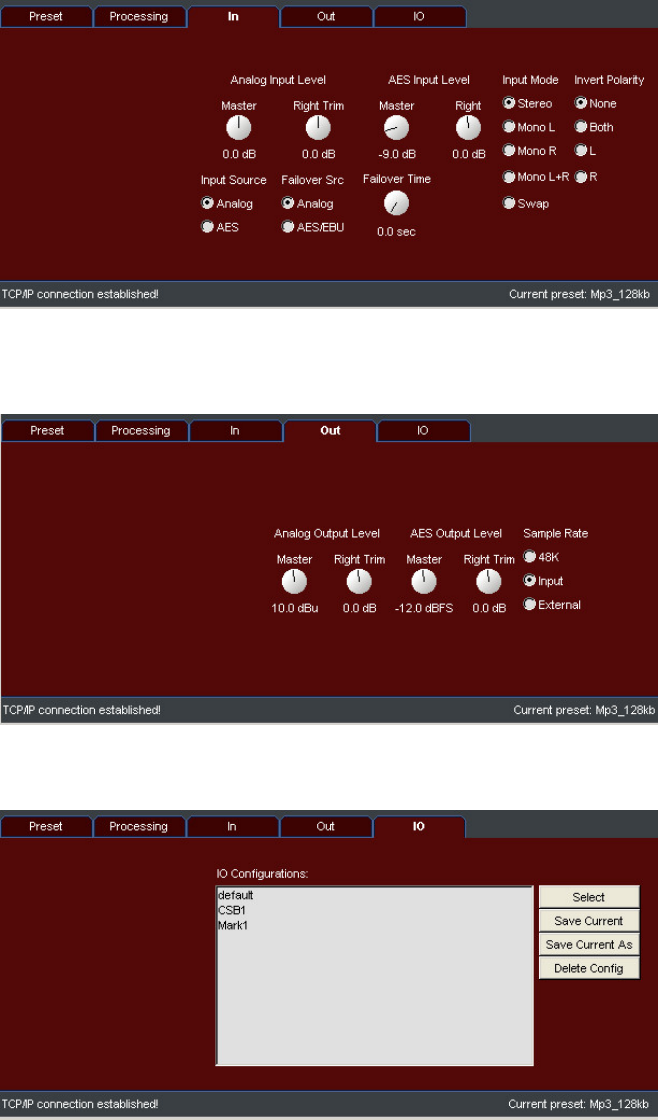
Clicking on the “In” tab will
display all of the controls for
the OmniaONE’s Input menu in
the main applet screen.
Adjustment of the controls
works the same way as
described above in the
Processing section.
Out
Clicking on the “Out” tab at the
top of the applet window will
display all of the controls for
the OmniaONE’s Output menu
in the main applet screen.
Adjustment of the controls
works the same way as
described above in the
Processing section.
IO
To enter the IO Configuration
menu, click on the “IO” tab.
Here you can select a
previously saved IO
Configuration from the
OmniaONE’s memory, save
your changes to an existing IO
configuration, save your IO
settings as a new IO
Configuration or delete an
existing IO Configuration.
The controls work similarly to the controls in the Preset section above.
Trigger Scripts
OmniaONE Multicast - Use and Operation Manual – Version 0.90
67










