- OMEGA Engineering, Inc. zSeries Wireless Sensor System Product Manual
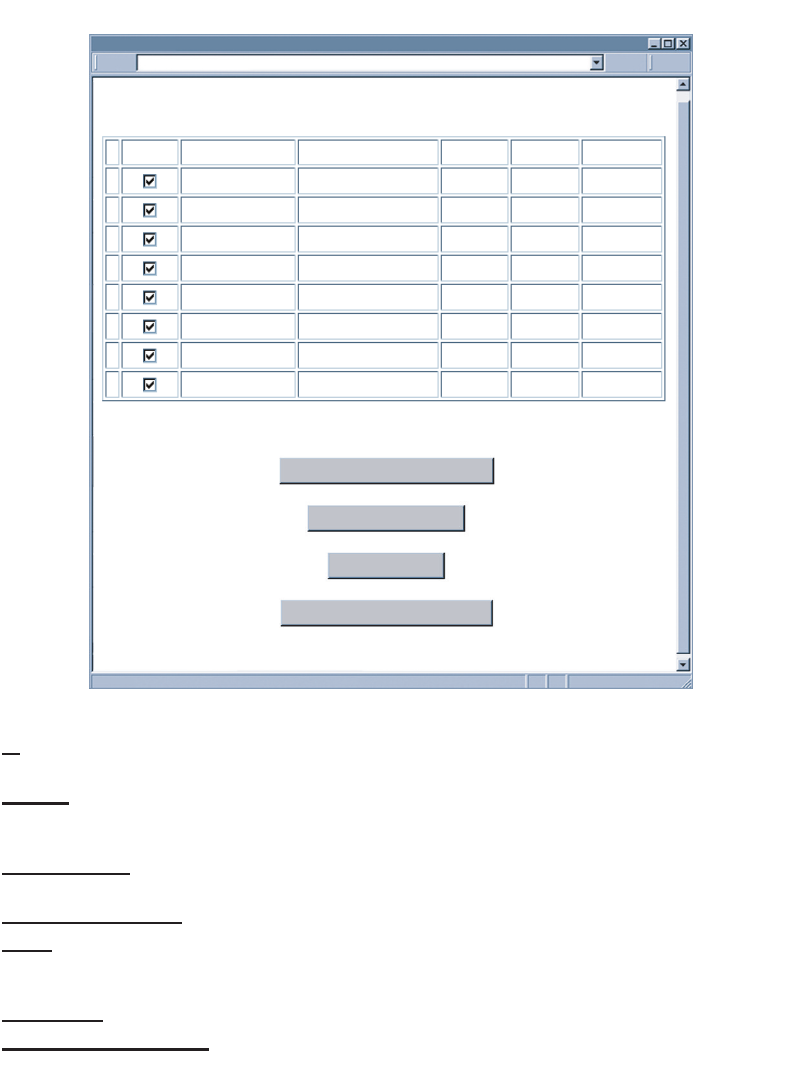
35
4.3.8 Sensor Setup (continued)
Figure 4.18 Sensor Setup
#: Sensor ID configured by dip switches on the End Device. Click on the number to view
and modify Sensor Parameters. See Figure 4.9.
Check: Each check box controls whether or not readings from the End Device will be
outputted. If unchecked the readings from the End Device will not be displayed on the
“Readings”, “Chart”, and “Diagnostic” pages. Nor it will respond to Telnet connection.
Sensor Name: Name of an End Device shows on the “Readings” and “Chart” pages,
this is a text field and can take up to 8 alphanumeric characters.
Updates Seconds: How often an End Device sends its data to the Coordinator.
Units: Type of data and the corresponding units. Units of measurement form sensors
inside an End Device that has joined the network will be displayed. [ ºC, ºF or % or
mbar, inHg. mmHg ].
Firmware: Version number of the End Device firmware
Update Checked Box: After checking/unchecking the boxes, make sure this is clicked
to save the changes.
SENSOR SETUP
Main Menu
Click on Sensor # to modify Sensor Parameters
S
ETUP-
http://192.168.1.200
Update Checked Box
Take Readings
View Charts
Select Another Group
0
1
2
3
4
5
6
7
#
ABCDEFGH
ABCDEFGH
LAB 100
ABCDEFGH
ABCDEFGH
ABCDEFGH
ABCDEFGH
ABCDEFGH
Sensor Name
10
10
10
10
10
10
10
10
Update Seconds
0
0
2.0
0
0
0
0
0
Firmware
-
-
C,mbar
-
-
-
-
-
Units
-
-
Battery
-
-
-
-
-
PowerCheck










