Instruction Manual
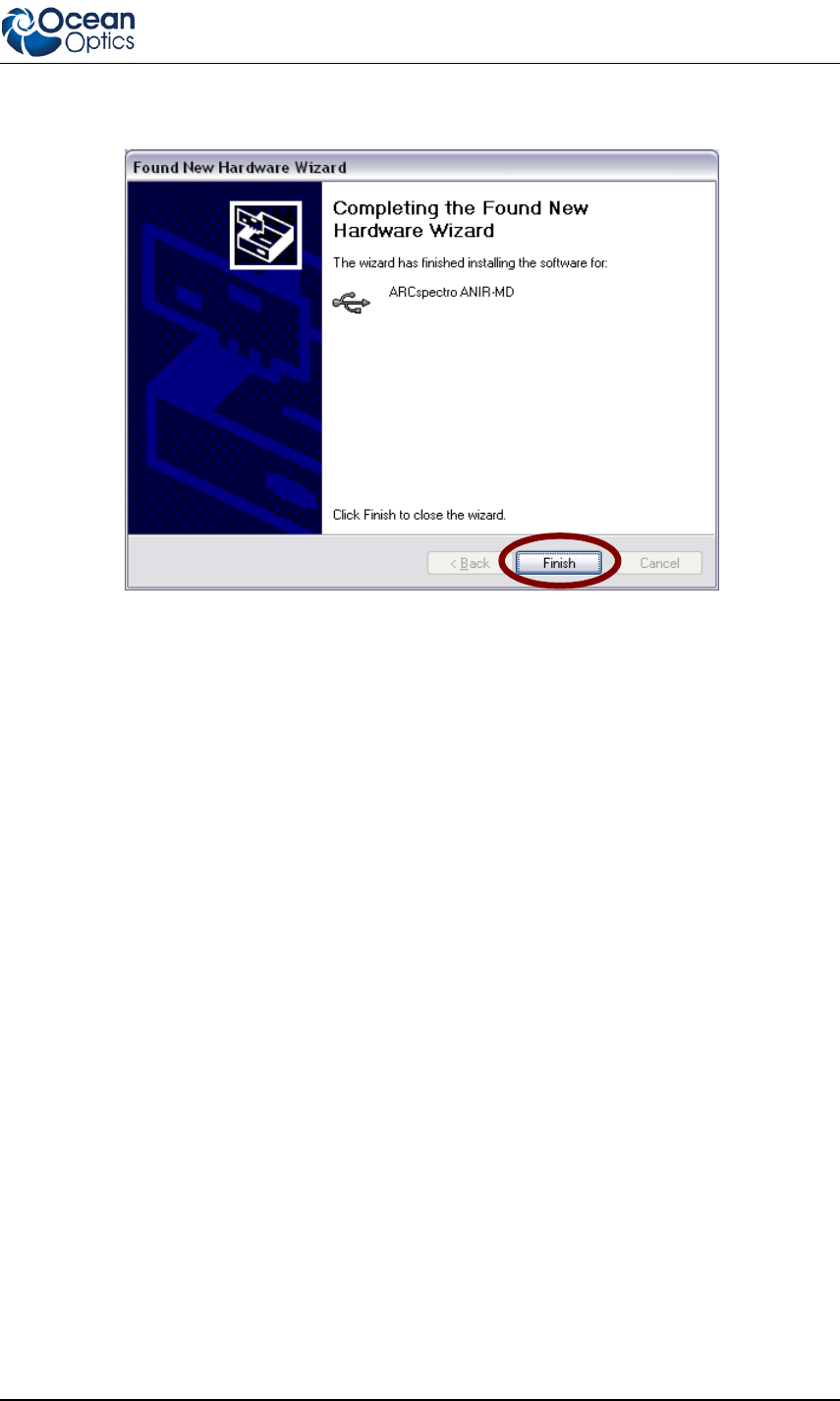
2: Installing the Spectrometer
ARC-00000-000-02-0310 13
17. The device is now ready to be used. Press Finish.
Modifying Windows Firewall Settings
If you installed the SpectraSuite-Hub on a remote computer (i.e., any computer other than the one on
which SpectraSuite was installed), Windows Firewall settings must be modified to allow SpectraSuite
to access the SpectraSuite-Hub. Normally the install script will do this automatically. However, if the
script is unable to do this, you must manually add the SpectraSuiteHub program to the list of the
firewall’s exceptions.
► Procedure
To modify firewall setting on a Windows Vista computer,
1. Open the Windows Control Panel.
2. Click on the Windows Firewall icon (classic view) or select Security
| Windows Firewall.
3. Click on the
Change settings link.
4. Click on the
Exceptions tab.
5. Click on the
Add program button.
6. Browse to
C:\Program Files\Ocean Optics\SpectraSuiteHub. Highlight
SpectraSuiteHub.exe and click
Open.
7. Click
OK until the Windows Firewall dialog box(es) are all dismissed.
Configuring the ANIR Spectrometer
The ARCoptix ANIR spectrometer has to be used with the included software when connected to the
USB port. There is no particular configuration process. The calibration is included in the software and
cannot be changed.










