Instruction Manual
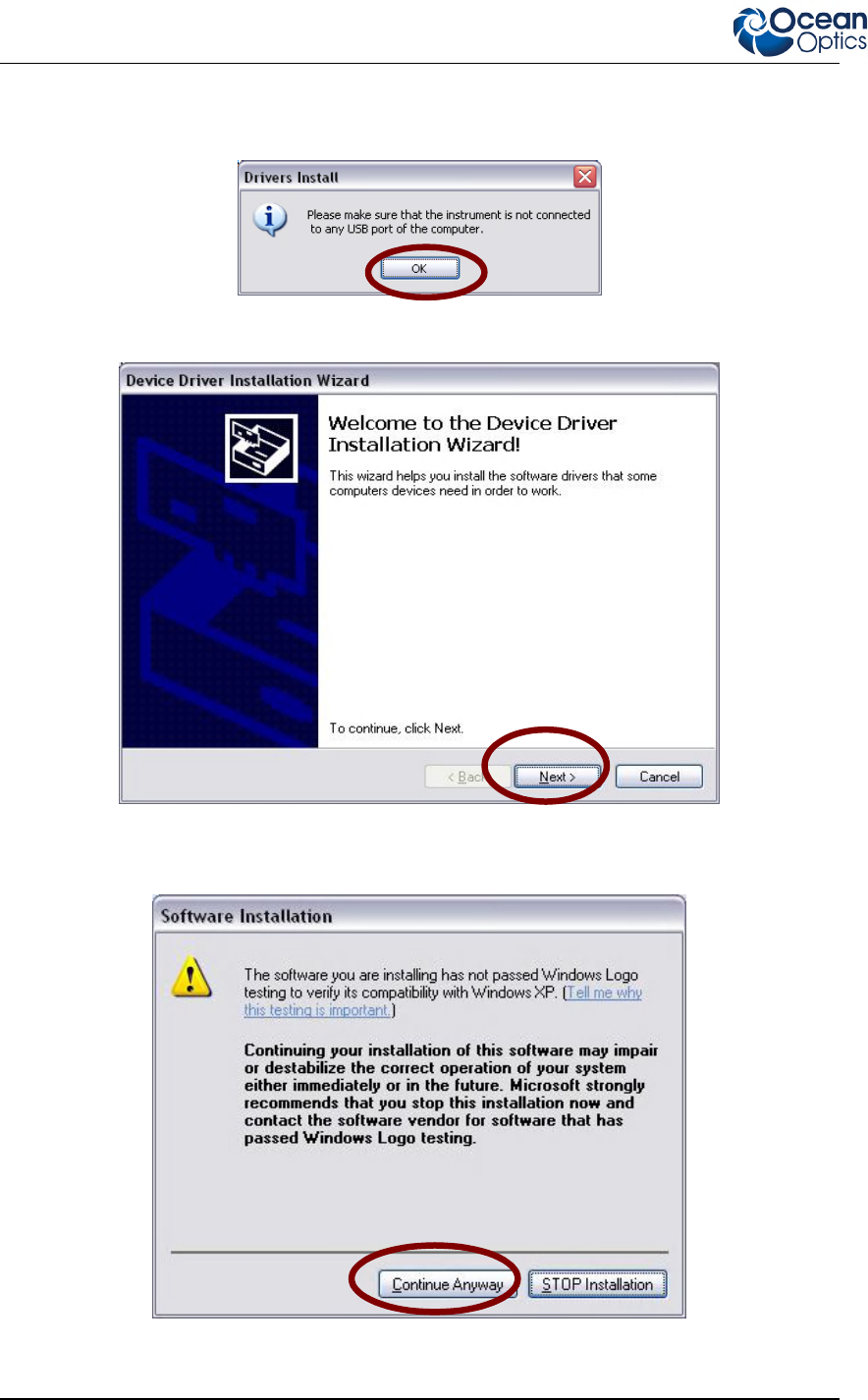
2: Installing the Spectrometer
10 ARC-000000-000-02-0310
10. The device drivers installation will then start automatically. Disconnect the spectrometer if is
connected to the computer and press
OK.
11. When Window’s Device Driver Installation Wizard window appears, press the Next Button.
12. If the installer informs you that the drivers have not passed the Windows logo, please ignore
the message and press
Continue Anyway.










