Instruction Manual
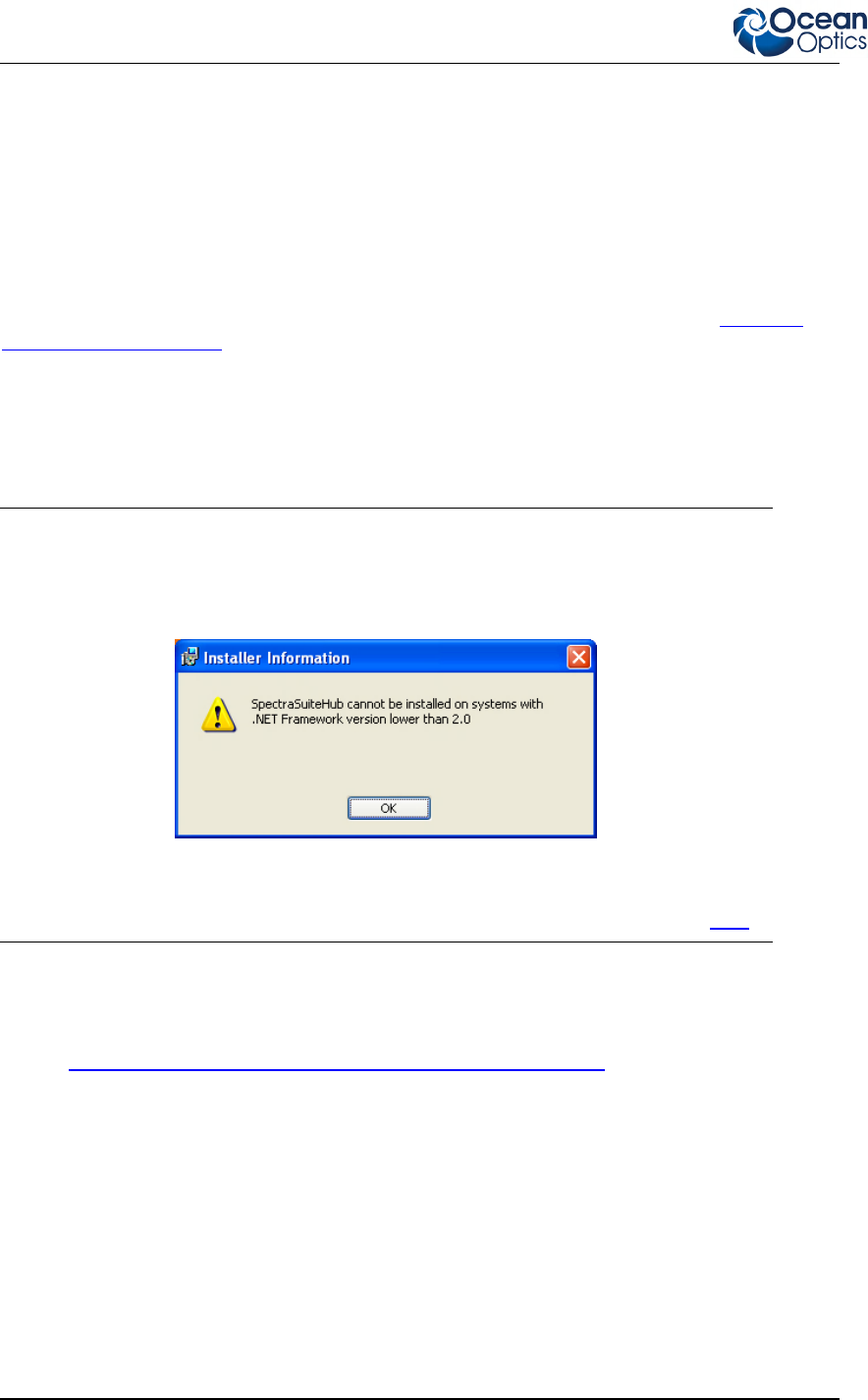
2: Installing the Spectrometer
6 ARC-000000-000-02-0310
ARCoptix Software Installation
The ARCoptix spectrometer can only be controlled via ARCoptix’s proprietary driver. Thus, a
compatibility layer (SpectraSuiteHub.msi) is necessary to allow SpectraSuite communicate with this
driver.
You can install the SpectraSuite-Hub on any 32-bit Windows computer. Typically you will install it
on the same computer on which SpectraSuite was installed, but this is not a requirement. If you
choose to install the SpectraSuite-Hub on a remote computer (any computer other than the one on
which SpectraSuite was installed), you must modify the Windows firewall settings. See
Modifying
Windows Firewall Settings for more information.
Installing SpectraSuite-Hub Software
The ARCoptix spectrometer requires version 3.0, or later, of the Microsoft .NET framework. On some
systems, it may be necessary to install this version.
.NET Framework 3.0
If your PC does not have the required version of the .NET framework, the SpectraSuite-Hub
installer will detect this and remind you to install the .NET framework before proceeding:
To install the required version of the .NET framework, click OK on this prompt or double-
click on the dotnetfx3setup.exe installer utility in the directory containing the SpectraSuite-
Hub installer. Follow the on-screen prompts. This file is also available from Microsoft
here.
► Procedure
1. Run the SpectraSuiteHub.msi software installer (located on your Ocean Optics Software &
Technical Resources CD and also available on our website at
http://www.oceanoptics.com/technical/softwaredownloads.asp as SpectraSuite/ARCoptix
Driver Installer).
2. The installer will verify if your system has a version of the .Net Framework already installed.
If so, you will see the first setup wizard screen. Click
Next. If not, follow the instructions in
the note above.










