Operation Manual
Table Of Contents
- Contents
- 1 Introduction
- 2 Installing the HDD Backup Utility
- 3 Starting up the HDD Backup Utility
- 4 Registering the multifunctional product to be backed up
- 5 Backing up
- 6 Restoring
- 7 Settings
- 8 Linking to Data Administrator
- 9 Error message list
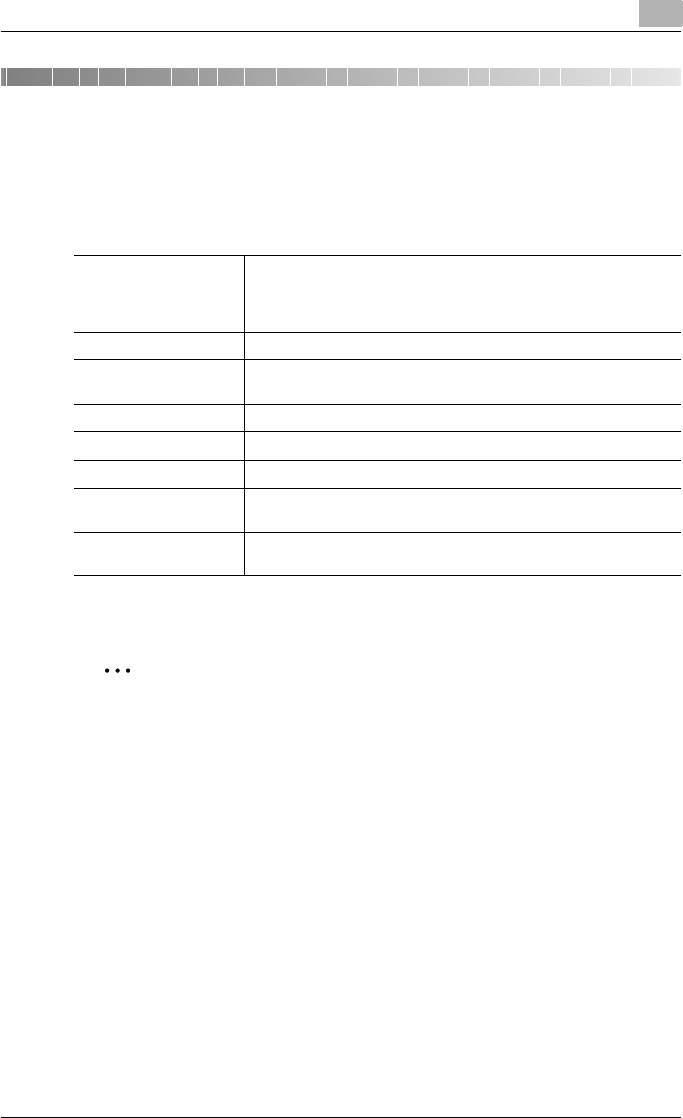
Introduction
1
HDD Backup Utility 1-1
1 Introduction
1.1 System requirements
The system requirements for the HDD Backup Utility are described below.
1.2 Compatible multifunctional products
2
Note
For information on whether or not your multifunctional product is com-
patible with HDD Backup Utility, refer to README.
Operating system Windows 2000 Professional (Service Pack 4 or later), Windows XP
Professional (Service Pack 2 or later), Windows XP Professional x64
Edition, Windows Server 2003 (Service Pack 1 or later), Windows
Vista Business, or Windows Vista Enterprise
Computer IBM PC/AT or compatible
Memory According to the environment recommended for the operating sys-
tem
Network Computer with TCP/IP protocol settings correctly specified
Web browser Internet Explorer 6 (Service Pack 1 or later) or later
Library Microsoft.Net Framework 1.1 (Service Pack 1 or later)
Hard disk 20 MB or more of available space
(Additional space is required to save the backed up data.)
Monitor Resolution: 800 × 600 or more
16-bit color or more










