Operation Manual
Table Of Contents
- Contents
- 1 Introduction
- 2 Installing the HDD Backup Utility
- 3 Starting up the HDD Backup Utility
- 4 Registering the multifunctional product to be backed up
- 5 Backing up
- 6 Restoring
- 7 Settings
- 8 Linking to Data Administrator
- 9 Error message list
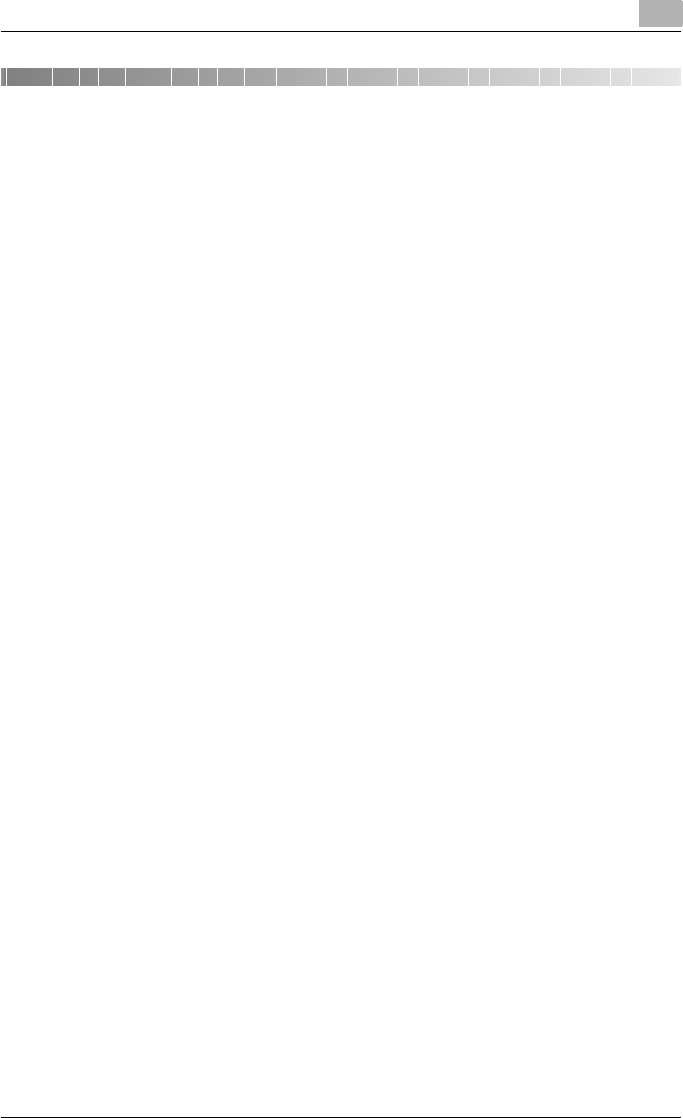
Linking to Data Administrator
8
HDD Backup Utility 8-1
8 Linking to Data Administrator
The data on the selected multifunctional product can be backed up or re-
stored from Data Administrator. In addition, device information from Data
Administrator can be imported in order to register a multifunctional product
to be backed up with HDD Backup Utility.
For details on using Data Administrator, refer to its User’s Guide.
To back up or restore data using Data Administrator
1 Start up Data Administrator.
2 Select the multifunctional product to be backed up or restored.
3 Click the button that starts up HDD Backup Utility.
The Device Registration dialog box appears if selected multifunctional
product isn’t registered.
4 Check the information for the multifunctional product, and then click
the [OK] button.
The main window appears. If the “Save the administrator password.”
check box was selected, the administrator password is saved.
5 Follow the on-screen instructions to perform the backup or restoration
operation.
– For details on performing the backup or restoration operation, refer
to “Backing up” on page 5-1 or “Restoring” on page 6-1.










