Operation Manual
Table Of Contents
- Contents
- 1 Introduction
- 2 Installing the HDD Backup Utility
- 3 Starting up the HDD Backup Utility
- 4 Registering the multifunctional product to be backed up
- 5 Backing up
- 6 Restoring
- 7 Settings
- 8 Linking to Data Administrator
- 9 Error message list
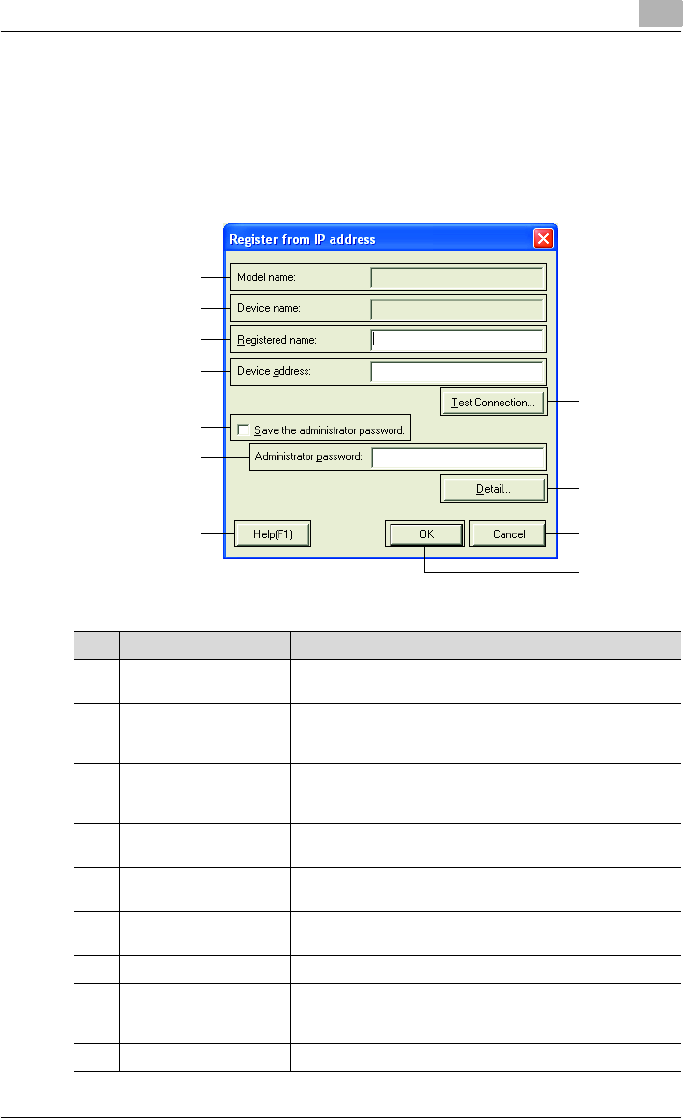
Settings
7
HDD Backup Utility 7-8
Registration/Edit dialog box
If the [Register from IP address] button or [Edit] button in the Device registra-
tion dialog box is clicked, the following dialog box appears.
New multifunctional products to be backed up can be registered, or the reg-
istered information can be edited.
1
8
9
11
10
5
2
3
4
6
7
No. Item Name Description
1 Model name Displays the name of the model for the multifunctional prod-
uct to be backed up.
2 Device name Displays the device name (information maintained on the
multifunctional product) for the multifunctional product to be
backed up.
3 Registered name Allows a name to be registered for the multifunctional prod-
uct to be backed up.
Up to 64 characters can be entered.
4 Device address Displays the address (IP address or host name) of the multi-
functional product to be backed up.
5 [Test Connection] button Checks whether or not a connection can be established with
the multifunctional product with the entered IP address.
6 Save the administrator
password
When the check box is selected, saves the administrator
password.
7 Administrator password Type in the administrator password.
8 [Detail] button Allows detailed settings, such as the number of the port used
with the TCP socket interface, to be changed.
For details, refer to “Detail dialog box” on page 7-9.
9 [Help] button Displays the online Help.










