Operation Manual
Table Of Contents
- Contents
- 1 Introduction
- 2 Installing the HDD Backup Utility
- 3 Starting up the HDD Backup Utility
- 4 Registering the multifunctional product to be backed up
- 5 Backing up
- 6 Restoring
- 7 Settings
- 8 Linking to Data Administrator
- 9 Error message list
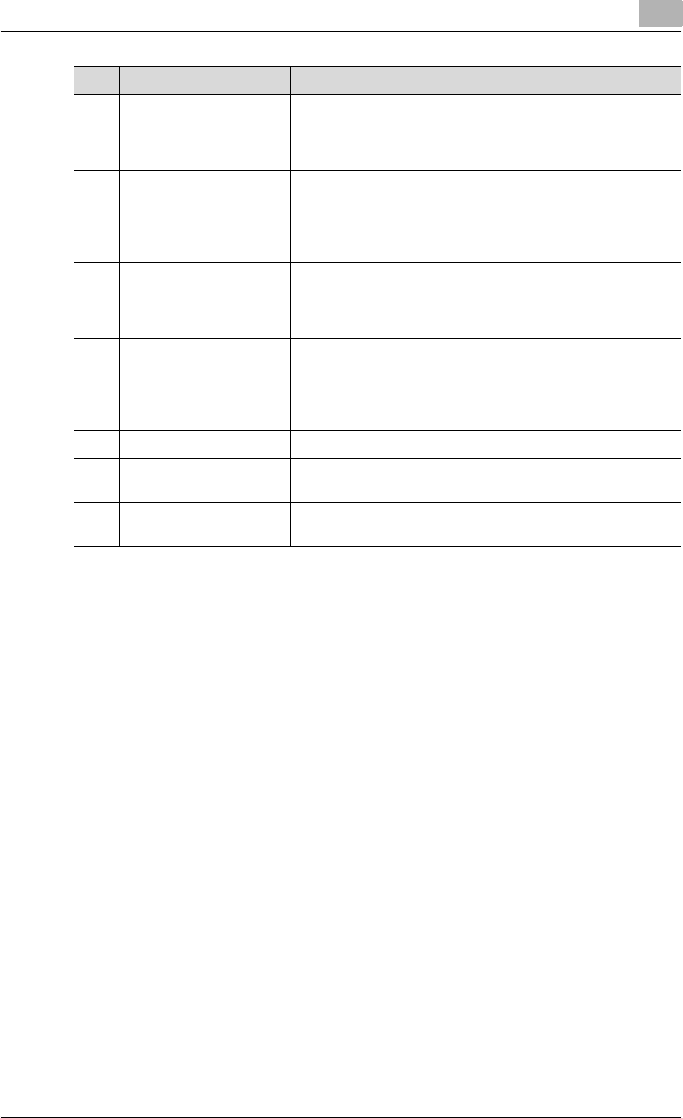
Settings
7
HDD Backup Utility 7-3
7 [Register from IP ad-
dress] button
Allows the IP address to be specified in order to register the
multifunctional product to be backed up.
For details, refer to “Registration/Edit dialog box” on
page 7-8.
8 [Import from Data Ad-
ministrator] button
Imports device information from Data Administrator in order
to register the multifunctional product to be backed up.
For details, refer to “To import device information from Data
Administrator in order to register the device with HDD Back-
up Utility” on page 8-2.
9 [Edit] button Allows information to be edited for a registered multifunction-
al product to be backed up.
For details, refer to “Registration/Edit dialog box” on
page 7-8.
10 [Delete] button Deletes the multifunctional product selected in the list of reg-
istered devices.
To delete the registration information for multiple multifunc-
tional products, select the multifunctional products in the list
of registered devices, and then click the [Delete] button.
11 [Help] button Displays the online Help.
12 [OK] button Applies the changes to the settings, and displays the main
window again.
13 [Cancel] button Displays the main window again without saving the changes
to the settings.
No. Item Name Description










