Operation Manual
Table Of Contents
- Contents
- 1 Introduction
- 2 Installing the HDD Backup Utility
- 3 Starting up the HDD Backup Utility
- 4 Registering the multifunctional product to be backed up
- 5 Backing up
- 6 Restoring
- 7 Settings
- 8 Linking to Data Administrator
- 9 Error message list
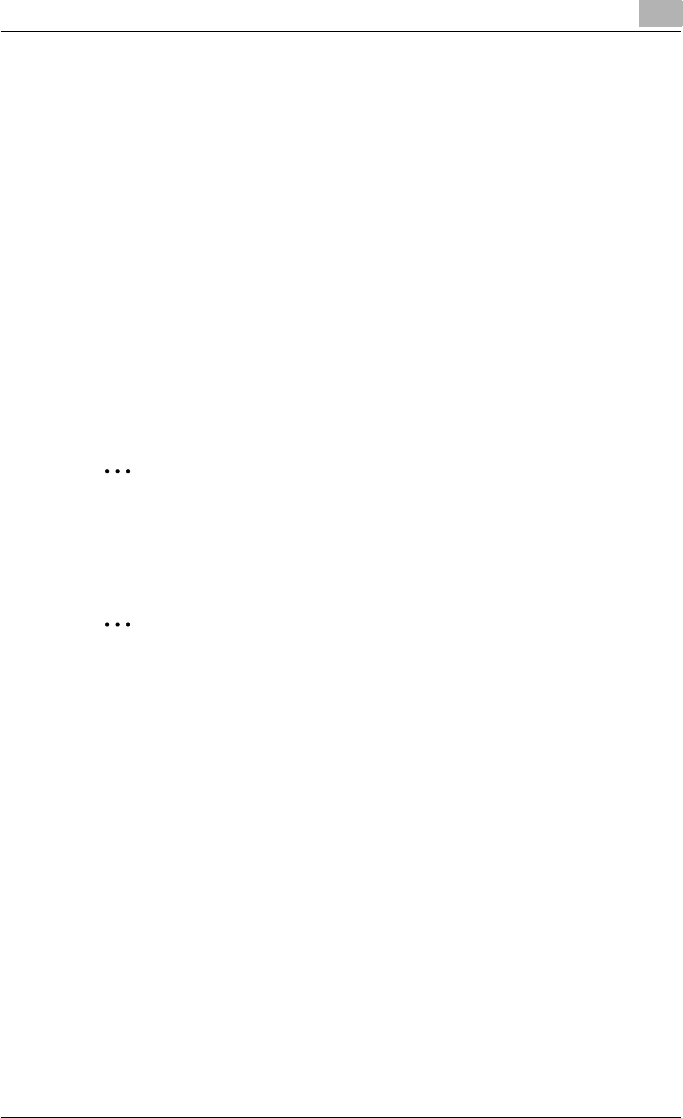
HDD Backup Utility iii
About this product
HDD Backup Utility is used to back up (save) and restore (recover) informa-
tion on media installed in multifunctional products (MFP) on the network.
Trademarks and registered trademarks
Trademark acknowledgements
Microsoft
®
and Windows
®
are registered trademarks of Microsoft Corpora-
tion in the United States and other countries.
All other company and product names are either trademarks or registered
trademarks of their respective companies.
Dialog boxes
The dialog boxes shown in this manual are those that appear in Windows XP.
2
Note
The dialog boxes that appear in this document may differ from those that
appear on your computer, depending on the installed devices and spec-
ified settings.
2
Note
Unauthorized reproduction, translation or duplication of this document,
whether in its entirety or in part, is strictly prohibited.
The content of this document is subject to change without notice.










