Operation Manual
Table Of Contents
- Contents
- 1 Introduction
- 2 Installing the HDD Backup Utility
- 3 Starting up the HDD Backup Utility
- 4 Registering the multifunctional product to be backed up
- 5 Backing up
- 6 Restoring
- 7 Settings
- 8 Linking to Data Administrator
- 9 Error message list
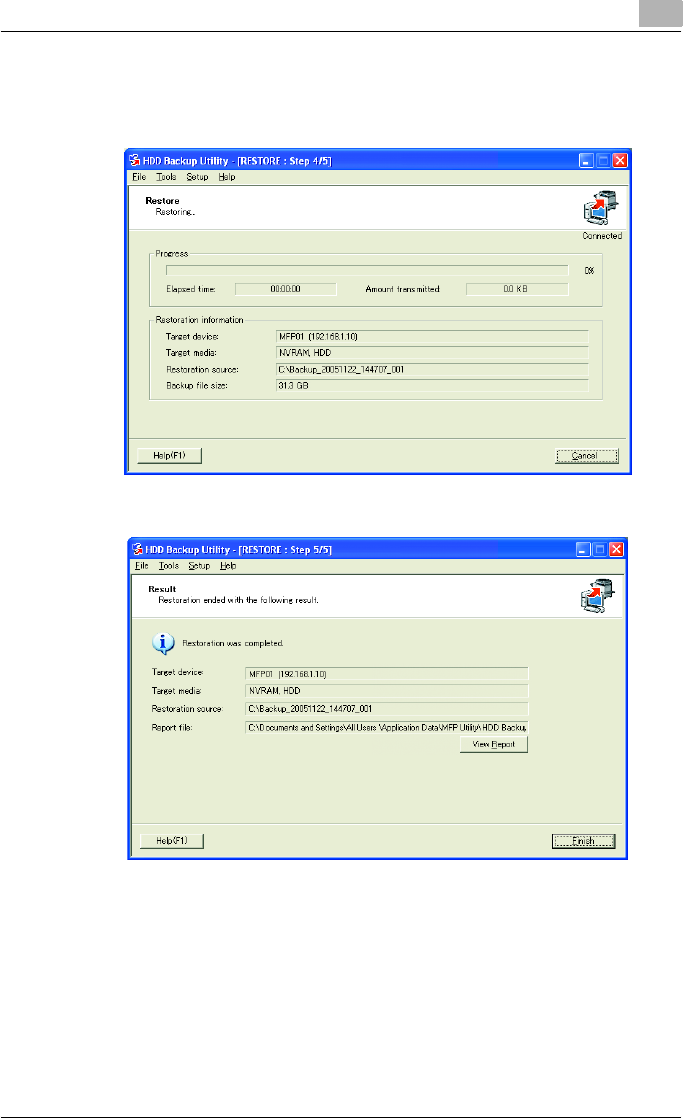
Restoring
6
HDD Backup Utility 6-7
9 Click the [OK] button.
The following dialog box appears, and the restoration operation is
started.
10 Check the restoration results, and then click the [Finish] button.
– If the [View Report] button is clicked, the report file is displayed (in
text format) so that the details of the restoration can be checked.
The Restore wizard closes, and the main window is displayed again.
This completes the restoration operation.










