Operation Manual
Table Of Contents
- Contents
- 1 Introduction
- 2 Installing the HDD Backup Utility
- 3 Starting up the HDD Backup Utility
- 4 Registering the multifunctional product to be backed up
- 5 Backing up
- 6 Restoring
- 7 Settings
- 8 Linking to Data Administrator
- 9 Error message list
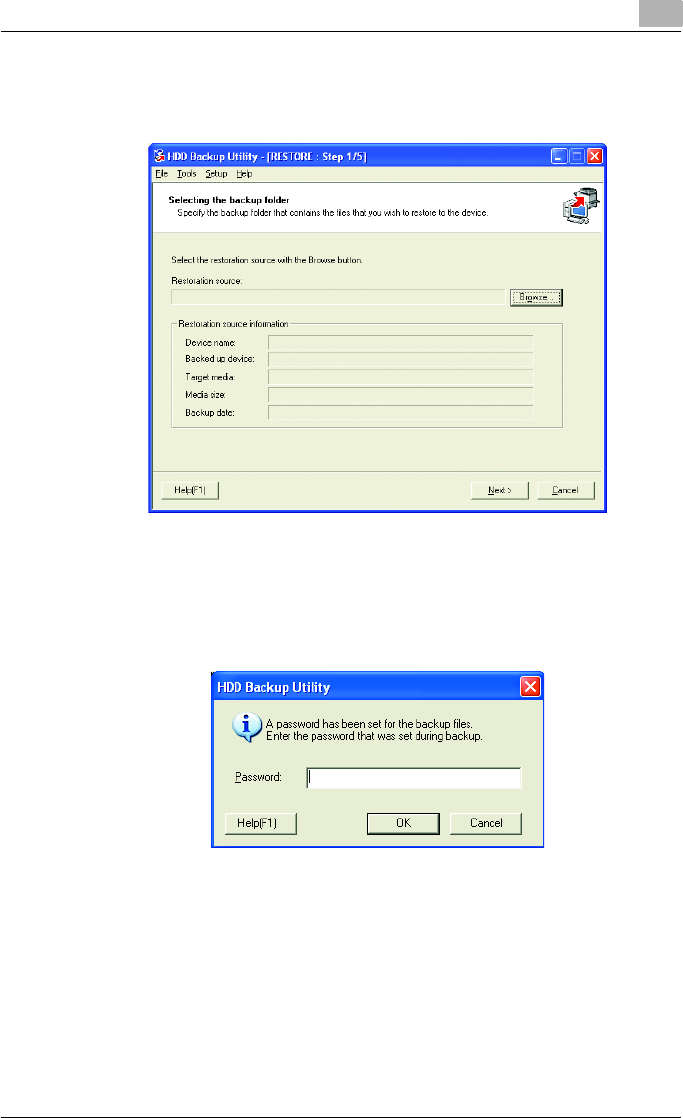
Restoring
6
HDD Backup Utility 6-4
3 Click the [OK] button.
The Restore wizard starts up.
4 Click the [Browse] button, and then select the data to be restored.
– If a password has been set for the selected data, the following dia-
log box appears. Type in the password that was specified during
the backup operation, and then click the [OK] button.










