Operation Manual
Table Of Contents
- Contents
- 1 Introduction
- 2 Installing the HDD Backup Utility
- 3 Starting up the HDD Backup Utility
- 4 Registering the multifunctional product to be backed up
- 5 Backing up
- 6 Restoring
- 7 Settings
- 8 Linking to Data Administrator
- 9 Error message list
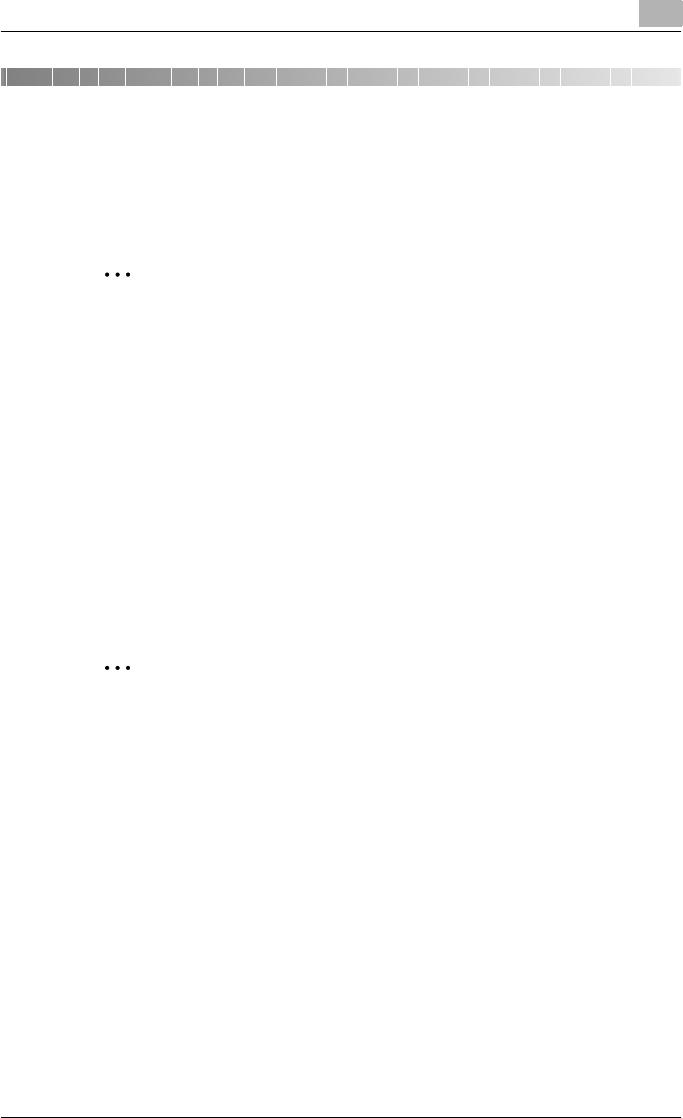
Installing the HDD Backup Utility
2
HDD Backup Utility 2-1
2 Installing the HDD Backup Utility
2.1 Installing
Install the HDD Backup Utility onto your computer.
2
Note
Before installing the utility, be sure to log in with Administrator privileges.
Installation procedure
1 Start up the installer (setup.exe).
2 Follow the instructions that appear to complete the installation.
2.2 Uninstalling
The HDD Backup Utility can be uninstalled using either of the following two
methods.
- Using “Add or Remove Programs” (“Add/Remove Programs” with Win-
dows 2000)
- Using setup.exe again
2
Note
Before uninstalling, exit the HDD Backup Utility.










