Quick Guide
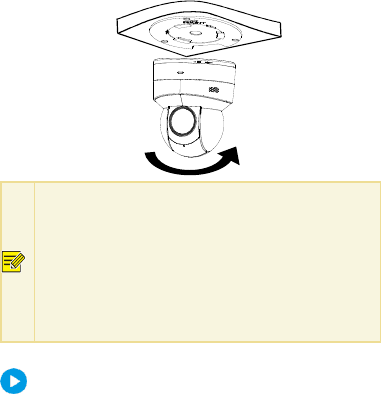
11
Lead the cable through the side slot opening on
the camera to secure the cable, so that you may
avoid opening a hole on the ceiling.
Disconnect from power before intalling or
uninstalling Micro SD card. Otherwise, the device
or the Micro SD card might be damaged. For
recommended SD card specifications, contact
your dealer or technical support.
Access Your Camera
Before you begin, check that:
Your camera is operating properly and connected to the
network.
The PC you are using is installed with Internet Explorer
8.0 or later.
Follow these steps to access your camera through the Web










