Operation Manual
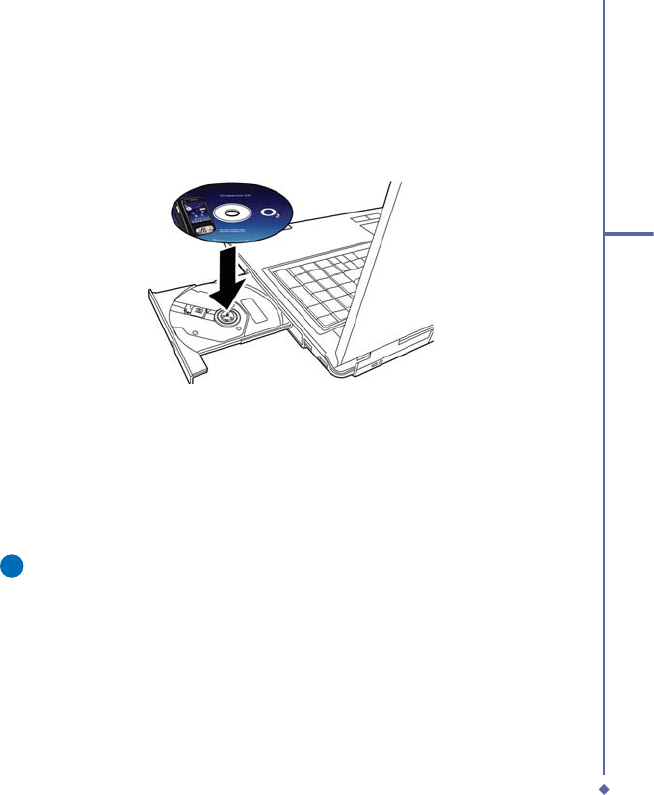
39
3
Synchronization
3.2 Installing ActiveSync
Before you start synchronizing information
with your PC, install ActiveSync 4.1 on
your PC from the Xda Atom Companion
CD included in your package. ActiveSync is
preinstalled in your phone and ready for use
when the phone is delivered.
Please note
To install ActiveSync 4.1 in your PC,
please follow the instructions given
when you run the Companion CD.
Once your PC installed ActiveSync, you
will be asked to build a partnership with
your Xda Atom using one of the following
connection methods:
• USB cable
• Infrared
• Bluetooth










