Operation Manual
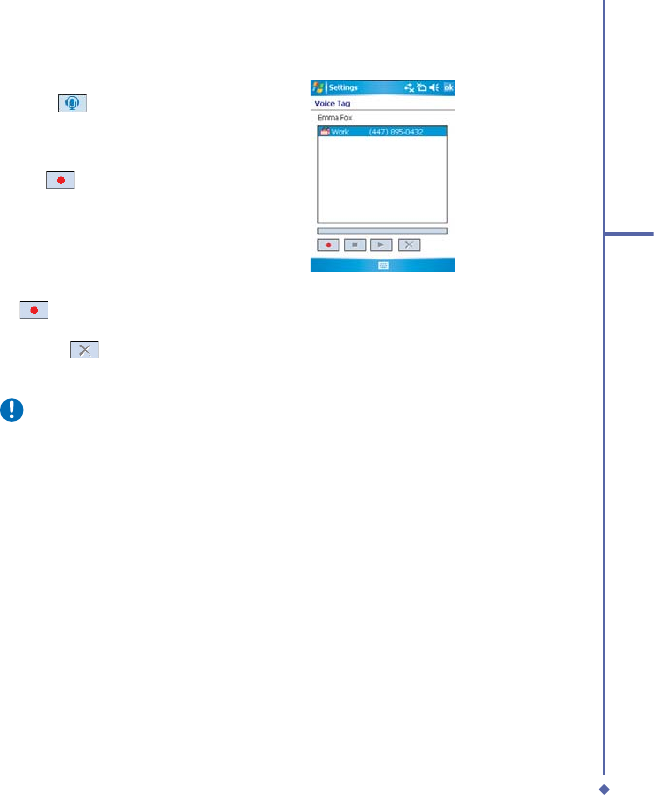
173
11
Settings
3. Please select one contact and then
press to create a voice tag.
4. If the contact person has multiple phone
numbers, please select one to create a
voice tag.
5. Tap
. After the beep sound, it will
start to record your voice. System will
now build the recorded voice tag.
6. When prompted, if the voice tag was
successfully built, a voice tag icon will
be displayed on the right of the item.
7. You can rebuild a voice tag by tapping
again.
8. To delete a voice tag, select the item
and tap
; the system will then
remove this item’s voice tag.
Please note
To improve your accuracy, please record your voice in a quiet place.










