Operation Manual
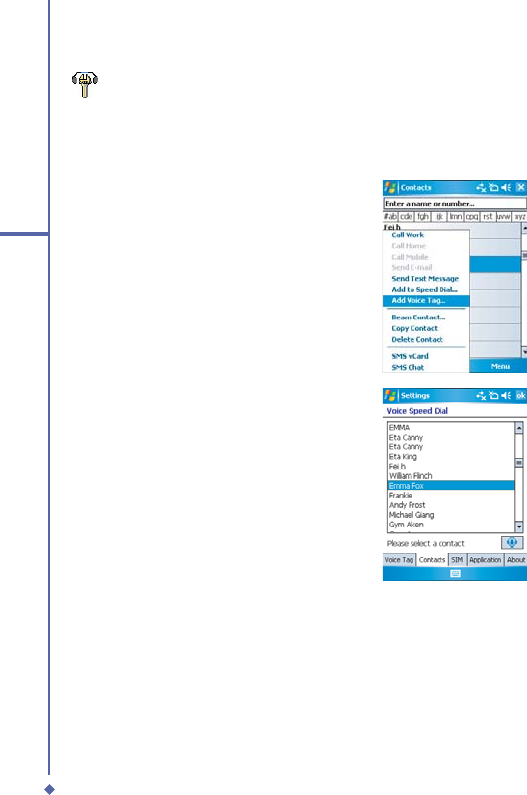
172
11
Settings
Voice Speed Dial
You can record voice tags so that you can dial a phone number or launch programs simply by
speaking to the device.
There are three ways to create a voice tag. To create a voice tag for a phone number.
1. Tap Start > Contacts, and select the
contact person by pressing and holding
down to add a voice tag.
• Alternatively, select the contact person
and then press the Menu > Add Voice
Tag.
• Press the contact person and then
select the phone number. On the right
side, press the Menu to select Add
Voice Tag.
2. You can also tap Start > Settings
> Voice Speed Dial and go to the
Contacts page.










