Operation Manual
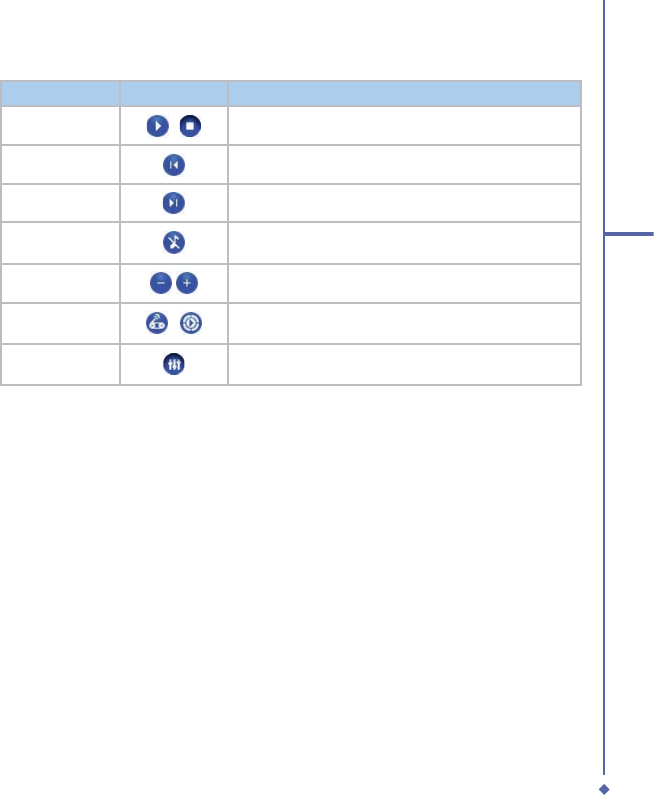
127
8
O
2
MediaPlus & Equalizer
Item Icon Description
Play/Stop
/
Tap once to play and tap again to Stop.
Previous Go to the previous track.
Next
Go to the next track.
Mute
To mute/un-mute Windows Media Player 10 or FM
Radio.
Volume
Tap +/- to increase/decrease volume.
Mode
/
Choose which program to control: FM radio or Windows
Media Player.
Equalizer
This is only visible when Windows Media Player is the
current player.










