Operation Manual
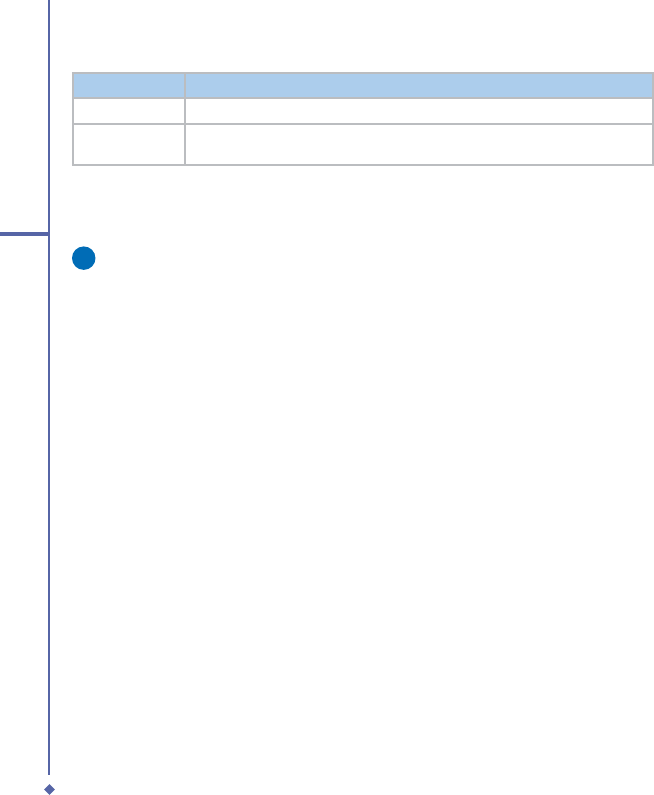
124
7
Camera
Item Description
Add Add one more stamp from the list and enter ClipArt Library.
OK
To confirm that all the stamps are attached and return to upper level (Edit
Mode).
Save
When the user conducts any editing command, the icon will be enabled. After saving, the user
will remain in the edit mode. The icon will be dimmed if the user doesn’t do any edit work.
Please note
If the resolution of the saved picture is larger than 320X240, the edited image will be
saved in 320X240 only. The edited image will be saved as a new file. The file name will
be edit_xxxxx.jpg where ‘xxxxx’ is the original file name.
Reset
Before the user saves the edited picture, he/she can use Reset to clear up all the edited
results.
OK/Exit the Edit mode
To confirm that all the stamps are attached and return to the edit screen:
• When no edit function is conducted or saved, it will return to the view screen without any
pop-up notification.
• Back to any edit function that was conducted
• When the user has edited the image and tapped Album or pressed any key to exit, there
will be a pop-up notification asking you, “File has been changed. Save it?” Tap Yes to
enter the Save dialog, No to exit without saving and Cancel to remain at the Edit mode.
The Save dialog includes the following details:
• Name: User can change file name or not.
• Folder: Just select default folder in Device or Storage card.
• Type: Jpeg or Bmp type.










