Operation Manual
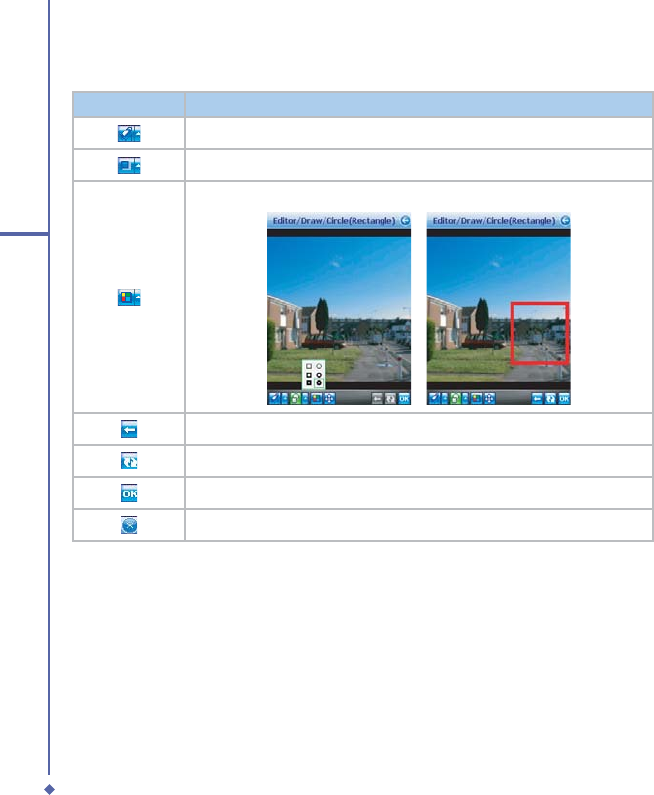
120
7
Camera
In Draw
Icon Description
Draw a straight line and select line size.
Draw a circle or rectangle.
Select the colour of the line.
Undo the last action.
Delete all the drawings, but stay in Draw page.
To confirm the all the actions and return to Edit mode.
Remove all the drawings and return to the Edit mode.










