Operation Manual
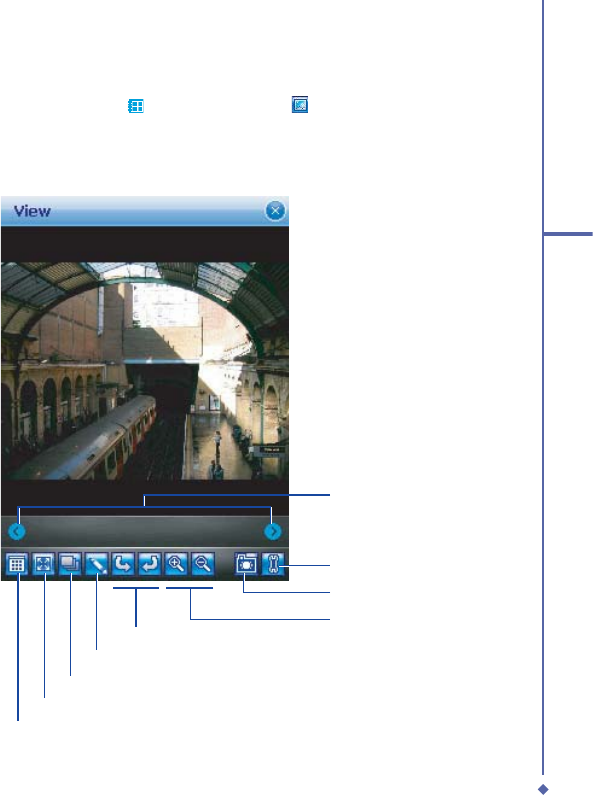
115
7
Camera
7.4 View mode
In Capture mode, you can tap to enter Album and tap to enter Single View Mode. When
you select the Single View icon, you can open to view the pictures saved on the Mini SD
memory card or PDA memory.
Photo View mode
Back to thumbnail
Full screen view
Tools
View the previous/
next file
Slide show
Editor mode
Rotate the picture
Zoom In/Out
Go to Camera










