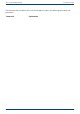User Manual
User's guide O&O DiskImage Image - Options
enabled the option Disable user inquiries while job is being run. Should this interactive option
be turned off, in a worst case scenario there will be no confirmation dialog while the job is being
run and it will be aborted by default and logged as an error.
Abort entire job when an error occurs
The job will be aborted whenever an error occurs.
Run after job is completed
Here you can choose between Restart and Shut Down. If you don't select anything, the computer
will return to its condition prior to imaging. It will usually just remain on.
Characteristics of an imaging job
Storage path
The target path to the storage location of the image will be applied from the program settings by
default. You may, however, select or enter a new path manually.
Apply dynamically generated file names
For a file name, the terms “Image” and the dynamically mounted parameters “year”, “month”,
and “day”, will be used by default. In addition, you can select from a list of alternative parameters.
If you’re making, for example, a number of images on a single day, it’s advisable to include the
“time” in the file name. Otherwise, files with the same name would emerge and that could lead to
the imaging process being aborted.
Note:
If you’re using O&O DiskImage on a computer in a network, the data from the computer will be
automatically read and file names will be dynamically generated. You could, for example, add the
“Computer Name” to the image name for use in a network.
120 / 235