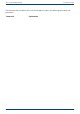User Manual
User's guide O&O DiskImage Image - Options
Image - Options
You can set additional options for your job in the fourth tab (Image) of the Job Wizard. The choice
of settings is based on your selected activity. For an imaging activity, you could, for example, enter
a storage location and a name for the image.
Job Assistant
Disable user inquiries while job is running
User inquiries are questions that can arise during the normal course of running a job or while the
scripts are being processed.
If in doubt, you will need to confirm questions, e.g. with a security check if the name of the image
already exists. The job will thereby be interrupted because the user either has to make a decision or
additional information is required for continuing. You can setup some user queries with special
parameters: for this please consult the script documentation.
User queries are currently made only if the user interface of O&O DiskImage is open.
User queries will not be filed until the user interface is closed during job execution, or if you have
119 / 235