Installation guide
Table Of Contents
- About O&O SafeErase 5
- Features at a glance
- New and enhanced functions
- SafeErase files and folders
- SafeErase hard disks and partitions
- SafeErase free disk space
- SafeErasing the entire computer
- SafeErase system drives
- Use O&O SafeErase via right-clicking
- Method of deletion
- Securely move files and folders
- SafeErase data from the Windows Recycle bin
- Start from the command line
- Manage individual deletion lists
- SafeErase temporary Windows and program files
- SafeErase temporary Internet files
- Reports
- Supports multi core processors
- Important note before program use
- Basics on data deletion
- The differences between the Editions
- Terminology
- Features at a glance
- System requirements
- Installation and licensing
- Getting started
- Start O&O SafeErase (user interface)
- Start the analysis of your drives
- Clean computer
- SafeErase files and folders
- SafeErase hard disks and partitions
- SafeErase free disk space
- SafeErase temporary Windows and program files
- SafeErase data from the Windows Recycle bin
- SafeErase temporary Internet files
- Cancel deletion
- Securely move files and folders
- SafeErase data from Solid State Drives (SSDs)
- Reports
- Method of deletion
- Manage individual deletion lists
- Settings
- SafeErasing the entire computer
- Use O&O SafeErase via right-clicking
- Start from the command line
- Frequently asked questions
- Support and Contact
- End user license agreement 3.2 (EULA)
- Bookmarks
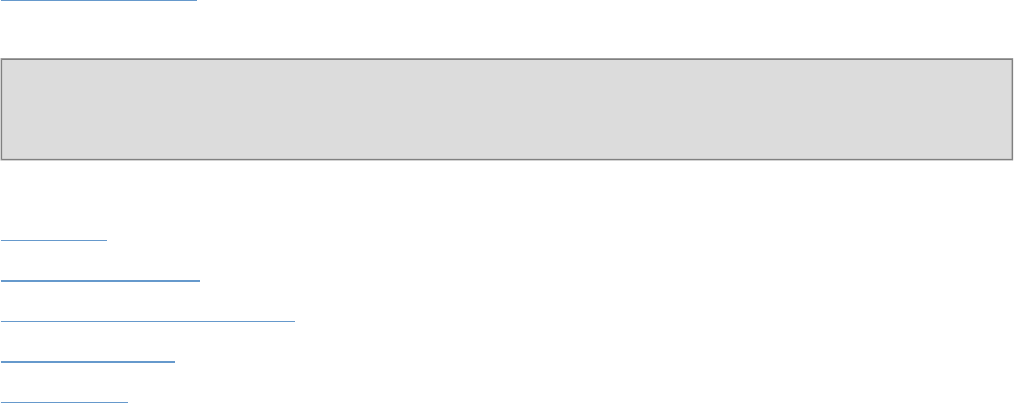
About O&O SafeErase 5
O&O SafeErase - 1
About O&O SafeErase 5
Welcome to O&O Software. We are pleased that you have chosen O&O SafeErase, our solution to SafeErase your
sensitive data.
There are many reasons for SafeErasing data. It becomes very important to remove data completely, for example, if
you want to sell your old computer, or give away a hard drive or memory card. You also need to be careful when you
want to get rid of your spent company computer or return it to the leasing company. Formatting the volumes is not
enough to SafeErase data. Data spies will have a feast while restoring your personal data, e.g. pictures, Emails or your
financial data.
O&O SafeErase is the solution to SafeErase sensitive data and therefore offers valuable data protection. O&O SafeEr-
ase does not simply erase files, but it destroys them using recognized and recommended methods. You can make sure
that your private or business data will not be seen by anybody unauthorized.
The deletion processes employed by O&O SafeErase you can choose from various algorithms to delete files. Methods
are offered, which are recommended and used by the US Department of Defense (DoD) and the German Federal
Office of Information Security (BSI). In other words, the highest standard in security.
Hackers nor data spies stand a chance to restore your data once it has been deleted with O&O SafeErase.
After using O&O SafeErase on your computer it can be easily sold, given away, or recycled and feel safe about the fact
that no data will be reconstructed or accessed.
We are happy to assist you with questions about the use of our products.
Yours O&O Software
www.oo-software.com
Note: Please bear in mind that data deleted with O&O SafeErase cannot be restored, even special restoration soft-
ware cannot revoke the process! Please make sure that before you SafeErase the data, you really want to delete it
or have it stored at a different place as a backup.
More:
Terminology
Basics on data deletion
Important note before program use
Features at a glance
Getting started










