Installation guide
Table Of Contents
- About O&O SafeErase 5
- Features at a glance
- New and enhanced functions
- SafeErase files and folders
- SafeErase hard disks and partitions
- SafeErase free disk space
- SafeErasing the entire computer
- SafeErase system drives
- Use O&O SafeErase via right-clicking
- Method of deletion
- Securely move files and folders
- SafeErase data from the Windows Recycle bin
- Start from the command line
- Manage individual deletion lists
- SafeErase temporary Windows and program files
- SafeErase temporary Internet files
- Reports
- Supports multi core processors
- Important note before program use
- Basics on data deletion
- The differences between the Editions
- Terminology
- Features at a glance
- System requirements
- Installation and licensing
- Getting started
- Start O&O SafeErase (user interface)
- Start the analysis of your drives
- Clean computer
- SafeErase files and folders
- SafeErase hard disks and partitions
- SafeErase free disk space
- SafeErase temporary Windows and program files
- SafeErase data from the Windows Recycle bin
- SafeErase temporary Internet files
- Cancel deletion
- Securely move files and folders
- SafeErase data from Solid State Drives (SSDs)
- Reports
- Method of deletion
- Manage individual deletion lists
- Settings
- SafeErasing the entire computer
- Use O&O SafeErase via right-clicking
- Start from the command line
- Frequently asked questions
- Support and Contact
- End user license agreement 3.2 (EULA)
- Bookmarks
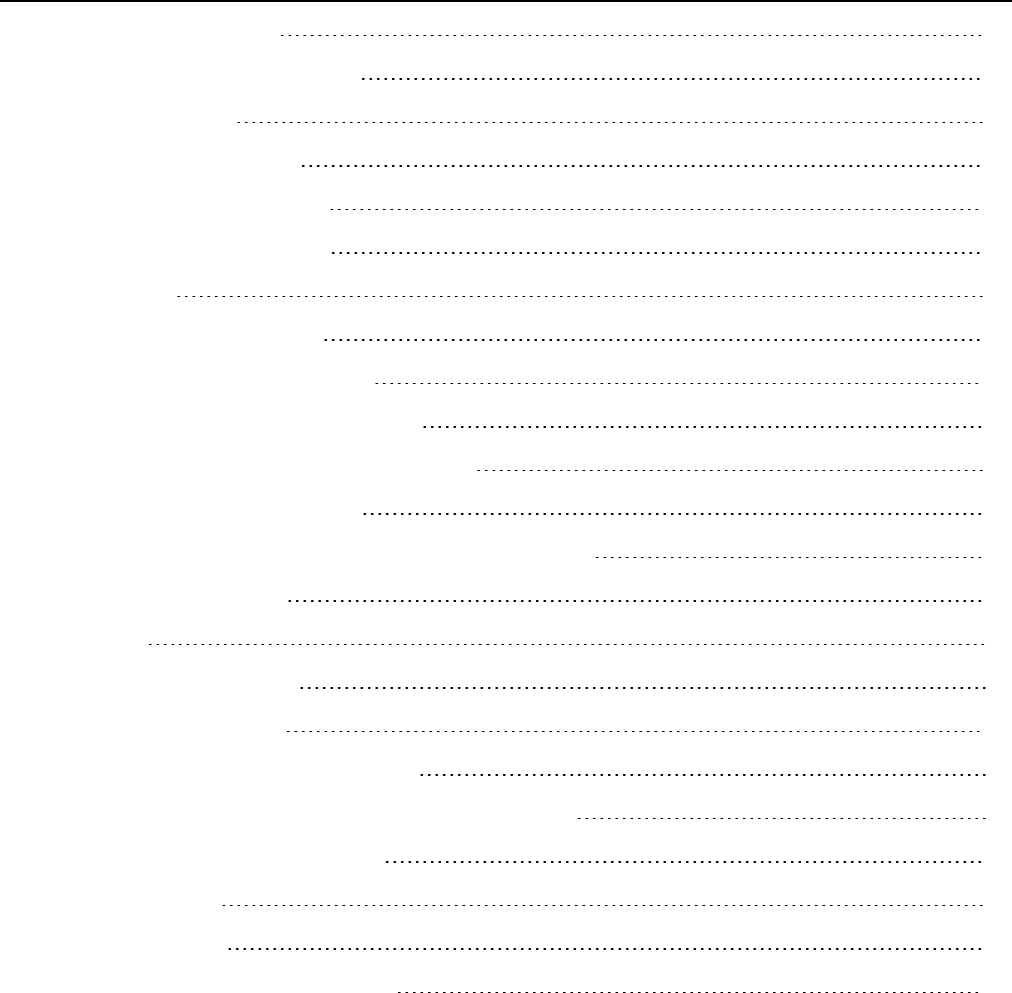
O&O SafeErase - IV
Change settings for reports 30
Change settings to delete free space 31
Change other settings 31
Settings for scope of analysis 32
SafeErasing the entire computer 33
Start deleting the entire computer 34
Security check 34
Completing the deletion process 35
Use O&O SafeErase via right-clicking 36
SafeErase files and folders via right-clicking 36
SafeErase a hard disks/partitions via right-clicking 37
SafeErase data later by right-clicking 37
SafeErase data from the Windows Recycle Bin via right-clicking 38
Start from the command line 39
Parameters 40
Combining several parameter 43
Frequently asked questions 44
How you can check on the deletion process 44
How you can SafeErase data, which already has been deleted 44
How to act when receiving error notices 44
Support and Contact 45
Authorized Resellers 45
End user license agreement 3.2 (EULA) 46










