Installation guide
Table Of Contents
- About O&O SafeErase 5
- Features at a glance
- New and enhanced functions
- SafeErase files and folders
- SafeErase hard disks and partitions
- SafeErase free disk space
- SafeErasing the entire computer
- SafeErase system drives
- Use O&O SafeErase via right-clicking
- Method of deletion
- Securely move files and folders
- SafeErase data from the Windows Recycle bin
- Start from the command line
- Manage individual deletion lists
- SafeErase temporary Windows and program files
- SafeErase temporary Internet files
- Reports
- Supports multi core processors
- Important note before program use
- Basics on data deletion
- The differences between the Editions
- Terminology
- Features at a glance
- System requirements
- Installation and licensing
- Getting started
- Start O&O SafeErase (user interface)
- Start the analysis of your drives
- Clean computer
- SafeErase files and folders
- SafeErase hard disks and partitions
- SafeErase free disk space
- SafeErase temporary Windows and program files
- SafeErase data from the Windows Recycle bin
- SafeErase temporary Internet files
- Cancel deletion
- Securely move files and folders
- SafeErase data from Solid State Drives (SSDs)
- Reports
- Method of deletion
- Manage individual deletion lists
- Settings
- SafeErasing the entire computer
- Use O&O SafeErase via right-clicking
- Start from the command line
- Frequently asked questions
- Support and Contact
- End user license agreement 3.2 (EULA)
- Bookmarks
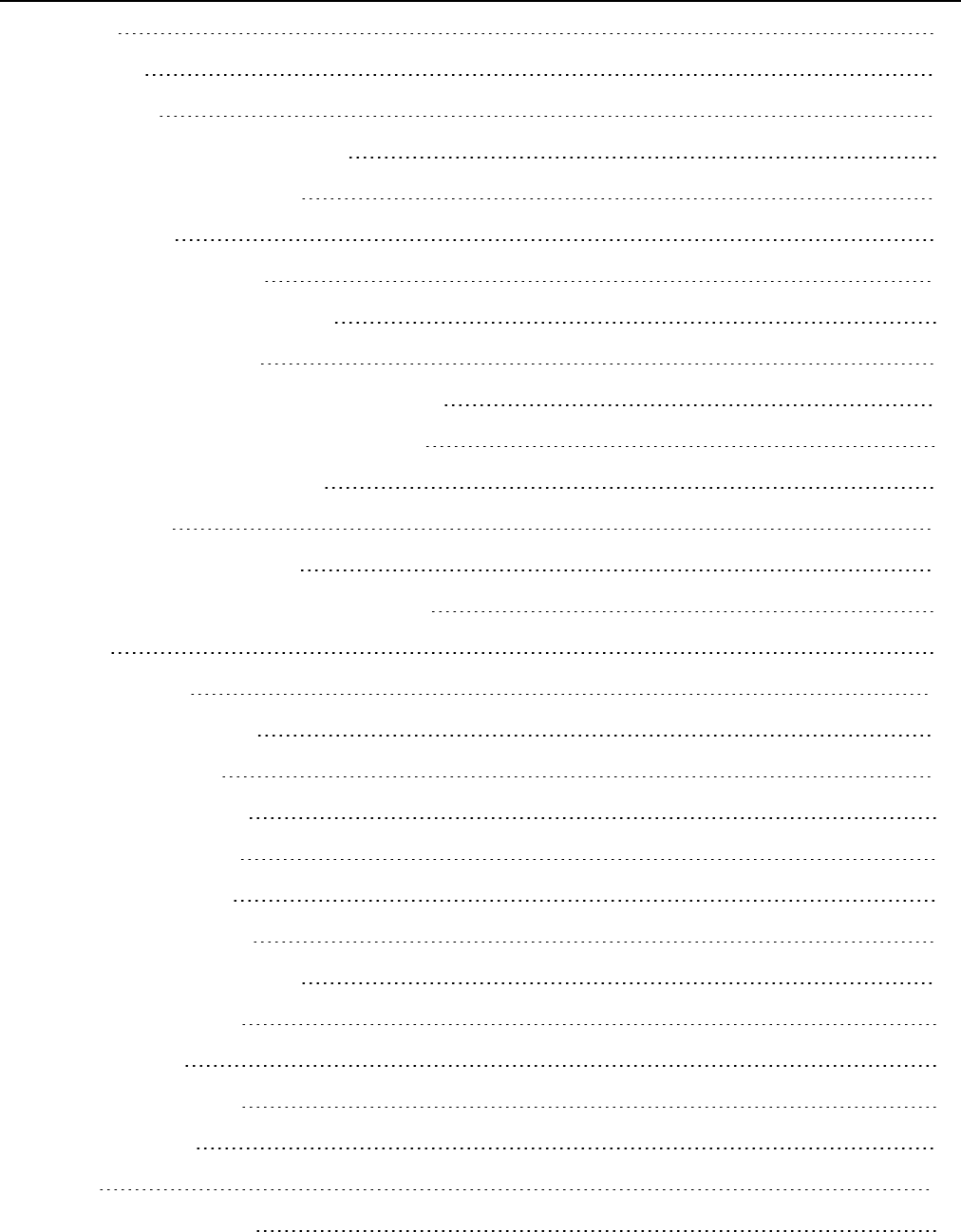
O&O SafeErase - III
Uninstall 11
Trial version 11
Getting started 12
Start O&O SafeErase (user interface) 12
Start the analysis of your drives 13
Clean computer 14
SafeErase files and folders 15
SafeErase hard disks and partitions 16
SafeErase free disk space 17
SafeErase temporary Windows and program files 18
SafeErase data from the Windows Recycle bin 19
SafeErase temporary Internet files 20
Cancel deletion 22
Securely move files and folders 23
SafeErase data from Solid State Drives (SSDs) 24
Reports 25
Method of deletion 26
Highest Security (35 runs) 27
High Security (7 runs) 27
Medium Security (6 runs) 27
Low Security (3 Cycles) 27
Lowest Security (1 run) 27
Overwrite data with zeros 27
Manage individual deletion lists 28
Use preset deletion lists 28
Save deletion list 29
Restore last deletion list 29
Empty deletion list 29
Settings 30
Determine default method 30










