Installation guide
Table Of Contents
- About O&O SafeErase 5
- Features at a glance
- New and enhanced functions
- SafeErase files and folders
- SafeErase hard disks and partitions
- SafeErase free disk space
- SafeErasing the entire computer
- SafeErase system drives
- Use O&O SafeErase via right-clicking
- Method of deletion
- Securely move files and folders
- SafeErase data from the Windows Recycle bin
- Start from the command line
- Manage individual deletion lists
- SafeErase temporary Windows and program files
- SafeErase temporary Internet files
- Reports
- Supports multi core processors
- Important note before program use
- Basics on data deletion
- The differences between the Editions
- Terminology
- Features at a glance
- System requirements
- Installation and licensing
- Getting started
- Start O&O SafeErase (user interface)
- Start the analysis of your drives
- Clean computer
- SafeErase files and folders
- SafeErase hard disks and partitions
- SafeErase free disk space
- SafeErase temporary Windows and program files
- SafeErase data from the Windows Recycle bin
- SafeErase temporary Internet files
- Cancel deletion
- Securely move files and folders
- SafeErase data from Solid State Drives (SSDs)
- Reports
- Method of deletion
- Manage individual deletion lists
- Settings
- SafeErasing the entire computer
- Use O&O SafeErase via right-clicking
- Start from the command line
- Frequently asked questions
- Support and Contact
- End user license agreement 3.2 (EULA)
- Bookmarks
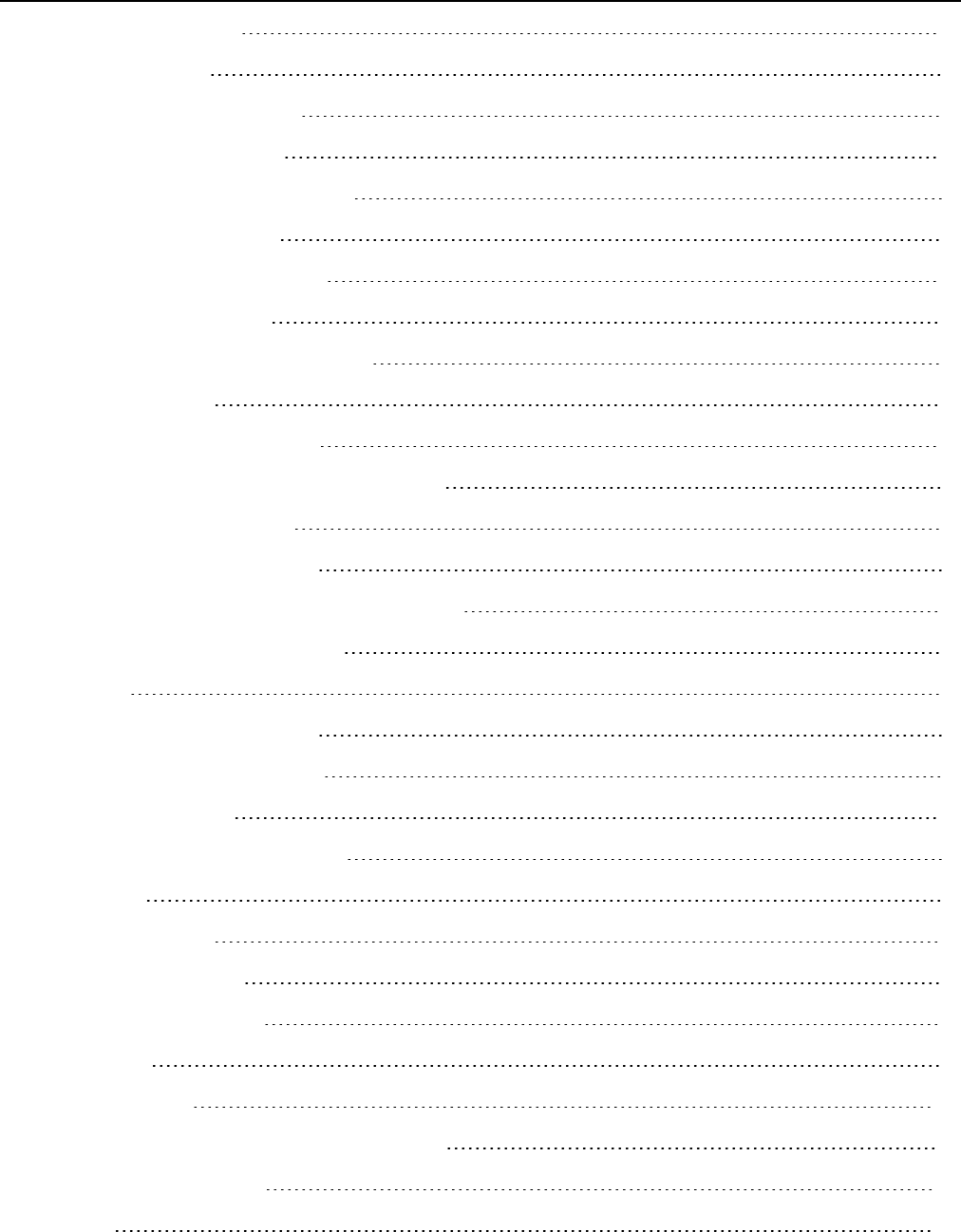
O&O SafeErase - II
Contents
About O&O SafeErase 5 1
Features at a glance 2
New and enhanced functions 2
SafeErase files and folders 2
SafeErase hard disks and partitions 2
SafeErase free disk space 3
SafeErasing the entire computer 3
SafeErase system drives 3
Use O&O SafeErase via right-clicking 3
Method of deletion 3
Securely move files and folders 3
SafeErase data from the Windows Recycle bin 3
Start from the command line 3
Manage individual deletion lists 3
SafeErase temporary Windows and program files 3
SafeErase temporary Internet files 4
Reports 4
Supports multi core processors 4
Important note before program use 5
Basics on data deletion 5
The differences between the Editions 5
Terminology 6
System requirements 7
Installation and licensing 8
Information about licensing 8
Enter license 8
Online registration 10
What are the advantages of online registration? 10
How do I register online? 11
Updates 11










