Installation guide
Table Of Contents
- About O&O SafeErase 5
- Features at a glance
- New and enhanced functions
- SafeErase files and folders
- SafeErase hard disks and partitions
- SafeErase free disk space
- SafeErasing the entire computer
- SafeErase system drives
- Use O&O SafeErase via right-clicking
- Method of deletion
- Securely move files and folders
- SafeErase data from the Windows Recycle bin
- Start from the command line
- Manage individual deletion lists
- SafeErase temporary Windows and program files
- SafeErase temporary Internet files
- Reports
- Supports multi core processors
- Important note before program use
- Basics on data deletion
- The differences between the Editions
- Terminology
- Features at a glance
- System requirements
- Installation and licensing
- Getting started
- Start O&O SafeErase (user interface)
- Start the analysis of your drives
- Clean computer
- SafeErase files and folders
- SafeErase hard disks and partitions
- SafeErase free disk space
- SafeErase temporary Windows and program files
- SafeErase data from the Windows Recycle bin
- SafeErase temporary Internet files
- Cancel deletion
- Securely move files and folders
- SafeErase data from Solid State Drives (SSDs)
- Reports
- Method of deletion
- Manage individual deletion lists
- Settings
- SafeErasing the entire computer
- Use O&O SafeErase via right-clicking
- Start from the command line
- Frequently asked questions
- Support and Contact
- End user license agreement 3.2 (EULA)
- Bookmarks
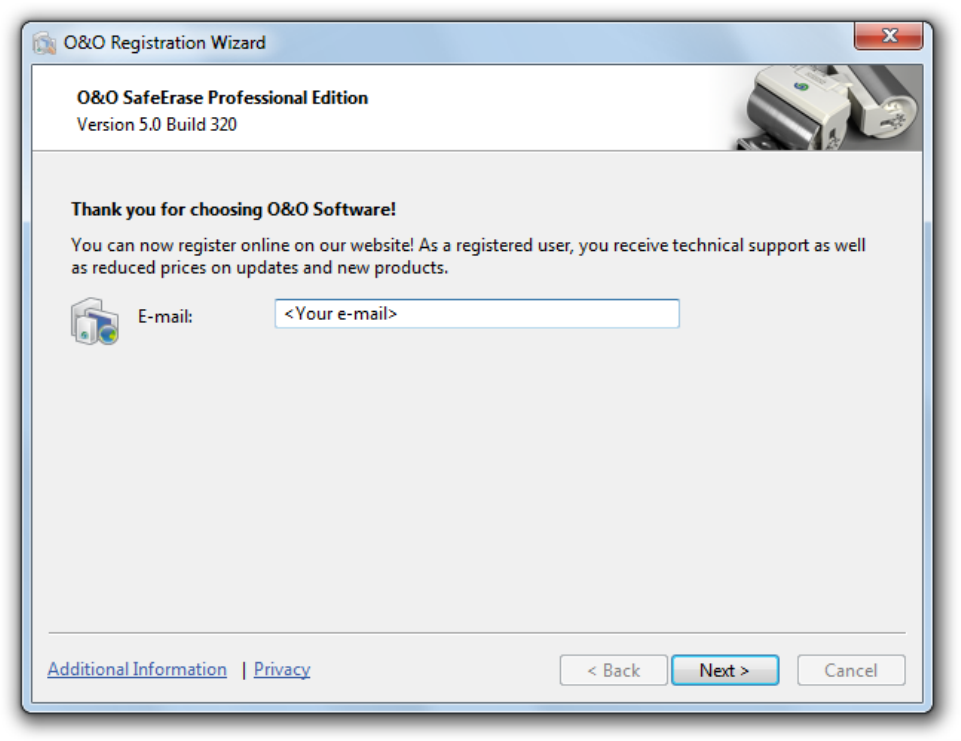
Installation and licensing
O&O SafeErase - 10
Online registration
To register O&O SafeErase online, you'll need the license key you received when you purchased the program.
To register online, start O&O SafeErase. The questions related to online registration always appear at the start, pro-
vided you haven’t registered online.
Online registration
What are the advantages of online registration?
Online registration gives you the benefit of having your customer data kept safely in our files, which means we can pro-
vide you with even better service. If, for example, you accidentally lose your license key, we can quickly resend it to
you without any problem. The license key is needed for using the full version of a program, getting updates, and for rein-
stalling the program when you make a new setup of your computer.
Further advantages will let you:
l Be supplied with the latest information about our products
l Make free updates on new versions of purchased items (minor updates)
l Upgrade to a new version at a special discount price (major update)
l Obtain support from our customer service










