Installation guide
Table Of Contents
- About O&O SafeErase 5
- Features at a glance
- New and enhanced functions
- SafeErase files and folders
- SafeErase hard disks and partitions
- SafeErase free disk space
- SafeErasing the entire computer
- SafeErase system drives
- Use O&O SafeErase via right-clicking
- Method of deletion
- Securely move files and folders
- SafeErase data from the Windows Recycle bin
- Start from the command line
- Manage individual deletion lists
- SafeErase temporary Windows and program files
- SafeErase temporary Internet files
- Reports
- Supports multi core processors
- Important note before program use
- Basics on data deletion
- The differences between the Editions
- Terminology
- Features at a glance
- System requirements
- Installation and licensing
- Getting started
- Start O&O SafeErase (user interface)
- Start the analysis of your drives
- Clean computer
- SafeErase files and folders
- SafeErase hard disks and partitions
- SafeErase free disk space
- SafeErase temporary Windows and program files
- SafeErase data from the Windows Recycle bin
- SafeErase temporary Internet files
- Cancel deletion
- Securely move files and folders
- SafeErase data from Solid State Drives (SSDs)
- Reports
- Method of deletion
- Manage individual deletion lists
- Settings
- SafeErasing the entire computer
- Use O&O SafeErase via right-clicking
- Start from the command line
- Frequently asked questions
- Support and Contact
- End user license agreement 3.2 (EULA)
- Bookmarks
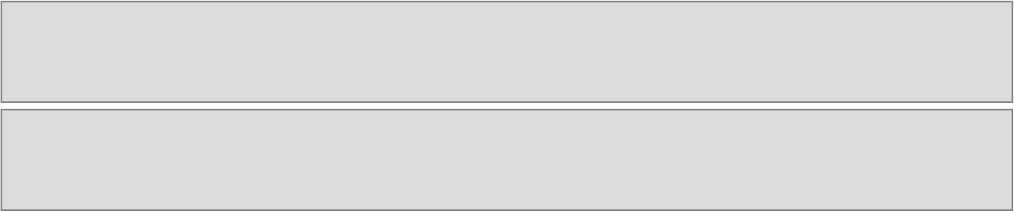
About O&O SafeErase 5
O&O SafeErase - 5
Important note before program use
If you start O&O SafeErase without previously installing it, e.g. from the O&O-BlueCon CD, then you won't be able to
use the following program functions:
l Analysis and subsequent clean up of your computer
l Report management
l SSD support
l Temporary Windows and program files cannot be deleted explicitly
l Temporary Internet files cannot be deleted explicitly
l SafeErase via right-clicking
l Secure moving
l SafeErase (empty) Recycle Bin
l Delete entire computer
Important! Please bear in mind that data deleted with O&O SafeErase cannot be restored; even special restoration
software cannot revoke the process! Please make sure that before you delete anything that you really want to
delete the data or that you have saved a back-up copy in another location (security copy).
Important! The function Delete entire computer erases all data from your computer without additional boot disk
type media. Once you have confirmed the execution of this function, all data on your computer will be deleted, after
which all data and settings will be lost.
Data deleted just once with O&O SafeErase can never be reconstructed. Even while using specialized software like
O&O UnErase or O&O DiskRecovery. Even the application of special data recovery hardware will not be able to do so.
If there is even a possibility that you might need a specific piece of data, it is strongly advised that you make a back-up
copy prior to deletion. Otherwise this data will be lost!
O&O SafeErase is not a toy to be used "just for fun". This program works and will definitely delete your data.
Basics on data deletion
Deleting is more complicated than it sounds. Moving a file to the Recycle Bin and emptying said bin does not really
remove it from the hard disk. The directory entry is removed, but the data itself remains on the hard disk and can there-
fore be restored. Also formatting partitions. Even a low level-formatting on the BIOS level is no secure solution, since
data can always be reconstructed.
The differences between the Editions
O&O SafeErase is available in two Editions:
l O&O SafeErase Professional Edition
l O&O SafeErase Server Edition
The Professional Edition is the version to use for a single PC. It cannot be used on a Server operating system.
The Server Edition is optimized for a Server and can be used on a Server and on a Desktop computer.










