User`s guide
Table Of Contents
- About O&O DiskRecovery 10
- System requirements
- Installation
- Quick Start
- Getting started
- File types and signatures
- Optimize data search and rescue
- Starting O&O DiskRecovery Without Prior Installation
- Support and Contact
- End user license agreement 4.0 (EULA)
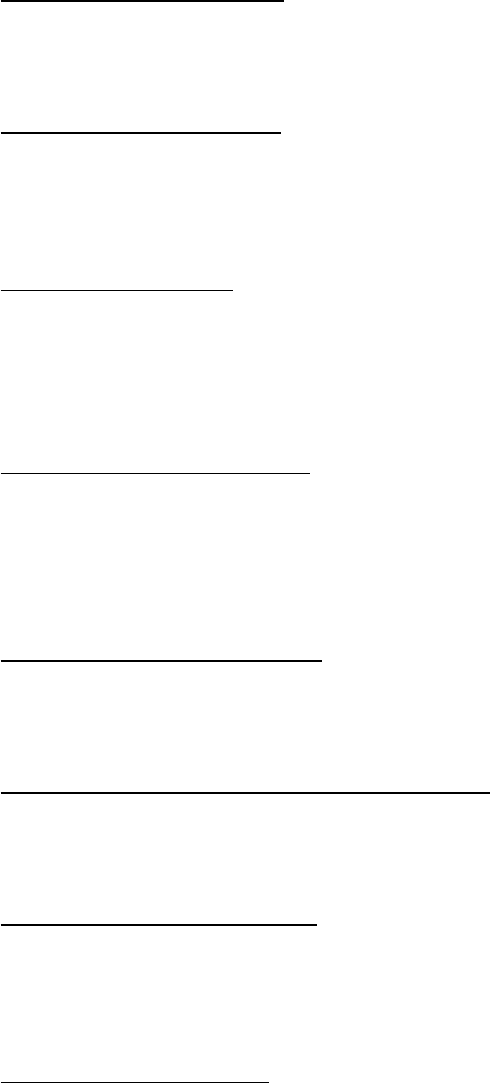
End user license agreement 4.0 (EULA)
O&O DiskRecovery-54
The software requires Windows Server 2003 (all Editions), Windows Vista (all Editions), Windows Server 2008 (all Edi-
tions), Windows 7 (all Editions) or Windows Server 2008 R2 (all Editions) operating systems. Application within the
terms of this contract is not achieved without the use of one of these operating systems.
O&O Defrag
Amendment to: 2. Requirements for application (system requirements)
O&O Defrag Professional Edition
The software requires Windows Vista (all Editions), Windows 7 (all Editions) or Windows 8 operating systems. Usage
within the terms of this contract is not achieved without the application of these operating systems. Control of the pro-
gram through a network management is not possible.
O&O Defrag Workstation Edition
The software requires the Windows Vista (all Editions), Windows 7 (all editions) or Windows 8 operating systems.
Usage within the terms of this contract is not achieved without the application of these operating systems. The O&O
Defrag Workstation Edition may be used on computers with or without the user interface. You are entitled to control
this program over the separately obtainable network manager.
O&O Defrag Server Edition
The software requires Windows Server 2003 (all Editions), Windows Vista (all Editions), Windows Server 2008 (all Edi-
tions), Windows 7 (all Editions), Windows Server 2008 R2 (all Editions), Windows 8 or Windows Server 2012 operating
systems. Usage within the terms of this contract is not achieved without the application of these operating systems.
The O&O Defrag Server Edition may be used on computers with or without the user interface. You are entitled to con-
trol this program over the separately obtainable network manager.
O&O Defrag Virtual Machine Edition
The O&O Defrag Workstation Edition may be used on computers with or without the user interface. You must own a
minimum of one Server Edition to use a Virtual Machine Edition.
O&O DiskImage
Amendment to: 2. Requirements for application (system requirements)
The O&O DiskImage Express Edition
The software requires Windows Vista (all Editions), Windows 7 (all Editions) or Windows 8 operating systems. Usage
within the terms of this contract is not achieved without the application of these operating systems. Control of the pro-
gram through a network management is not possible.
O&O DiskImage Professional Edition and Special Edition
The software requires Windows Vista (all Editions), Windows 7 (all Editions) or Windows 8 operating systems. Usage
within the terms of this contract is not achieved without the application of these operating systems. Control of the pro-
gram through a network management is not possible.
O&O DiskImage Workstation Edition
The software requires the Windows Vista (all Editions), Windows 7 (all editions) or Windows 8 operating systems.
Usage within the terms of this contract is not achieved without the application of these operating systems. The O&O
DiskImage Workstation Edition may be used on computers with or without the user interface. You are entitled to con-
trol this program over the separately obtainable network manager.
O&O DiskImage Server Edition










