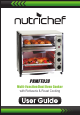User Manual
10. Set the TEMP Control to “450°”.
11. Set the MODE Control to ROTISSERIE.
12. Set the TIMER Control to the time what you need. If more than 1 hour, set to
“Stay On” and check after the setting time.
13. When the roast is done, turn the TIMER Control to “Off” and unplug the oven.
CAUTION: The oven sides and top, and glass door are hot, use oven mitts or
temperature resistant gloves when removing the chicken. You can also use a
carving fork and set of tongs to remove the roast.
14. Remove the rotisserie from the spit support by lifting up. Pull the solid end of
the spit out of the drive socket and place onto a carving station.
15. Place the roast on a cutting board or platter and allow standing for 10-15
minutes, this allows the juices to redistribute throughout the roast making for
a moister, avorful roast
16. Using a pot holder, loosen the screws on the rotisserie forks and remove the
rotisserie spit from the roast. Carefully remove the rotisserie forks and carve
the roast.
Use Upper Oven for BAKE/BROIL
Upper oven is controlled only by Timer. Power is xed, no switch for selection
of MODE.
1. Press ON/OFF switch to start the oven
2. Set the TIMER Control to “20” and allow the oven to preheat for 15 minutes.
3. When the oven is preheated, place rack in the lower rack position of the oven.
4. Place the food directly in the tray unless otherwise directed and place on top of
the baking rack and close the door.
5. Set the TIMER for the broiling time what you need.
www.NutriChefKitchen.com
8
Solid end
Groove end