Instruction Manual
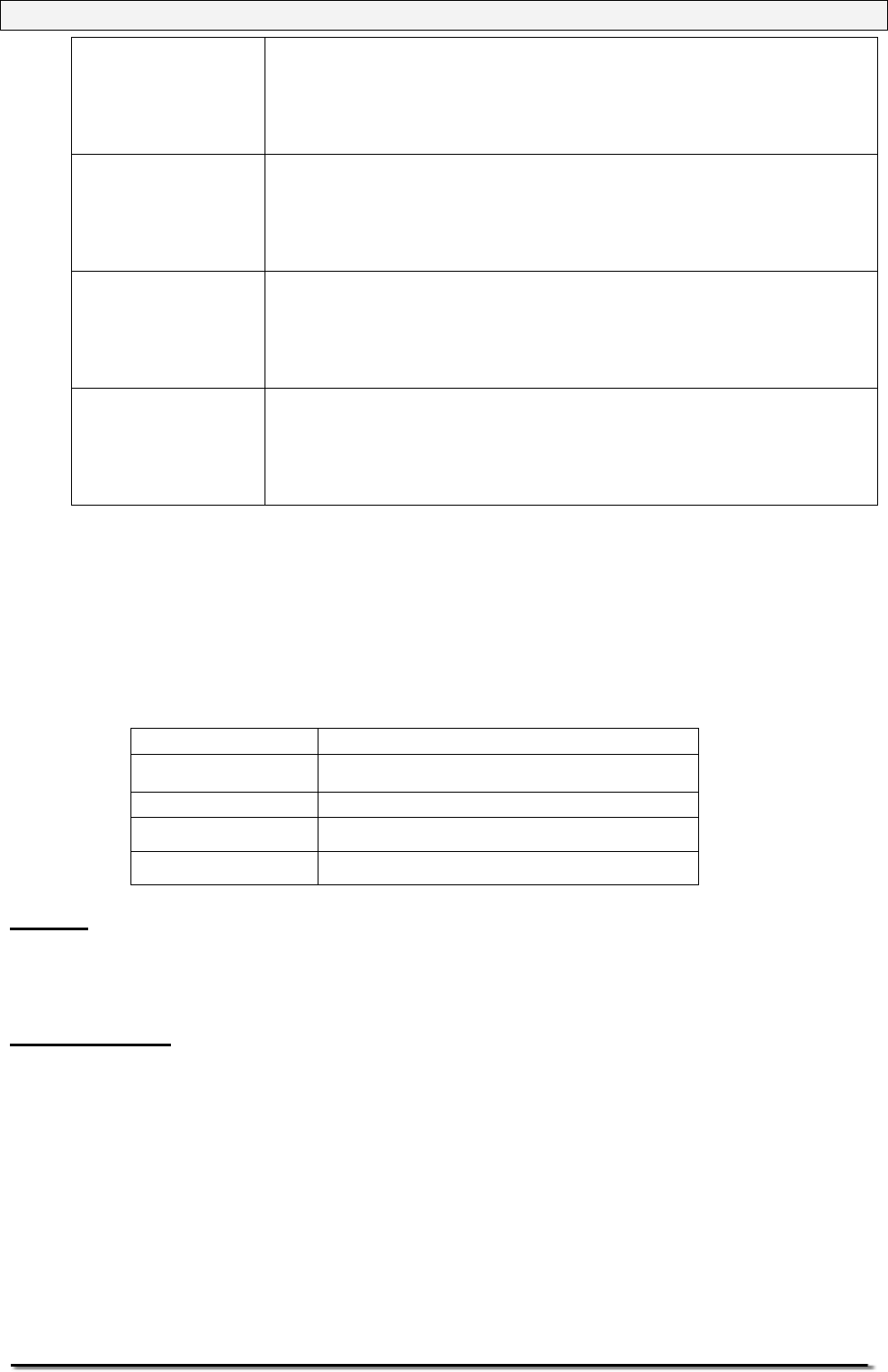
Page 35 of 48
© Adam Equipment Company 2007
CAL REPORT On = Enabled. Prints out Calibration report after
successful calibration
OFF = Disabled
TIME CAL On = Enabled. Select time from 1 to 24 hours.
Default setting is 4 hours
OFF = Disabled
TEMP CAL On = Enabled. If set to On, set the temperature
variation from 0.2 to 4°C
OFF = Disabled
INT CAL
YES = Use Internal calibration mass as displayed or
adjust for accurate Internal Calibration (see section
13.5.1)
NO = Use external calibration mass
• Press [Mode] to advance to setting of the next menu which is
“PASSCODES” or [Esc] to return to normal weighing.
13.5.1 INTERNAL CALIBRATION MASS ADJUSTMENT
Balance model Internal Calibration mass (approx.)
PW 124 100g
PW 184 100g
PW 214 100g
PW 254 100g
NOTE: The value of the internal mass is not an exact number, such as 100g.
It must be set by comparing with an external mass. The exact value can be
set, provided this feature is enabled at the factory.
PROCEDURE
• Make sure the balance is level and has been ON for 4 hours or more at
a stable temperature.
• Calibrate the balance twice. This helps to reduce any stresses in the
mechanics.
• To verify the accuracy of this internal calibration, place an external
mass approximately equal to the same internal calibration mass.
Record the result.










