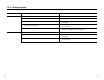Instruction Manual
33
13.0 Advanced Features and the Setup
Menu for HH9
Advanced features such as Batch Accumulate, Computer Interfacing,
and Automatic Voltage Compensation, may be selected and altered
in the Setup Menu of the Series HH9. The following configuration
chart describes each menu item, its description, and available
settings.
Menu Description/
Item Function Setting Notes
Software Revision Read Only
1 Batch Accumulate 0 = Disable Applies to External Multiply mode
1 = Enable
3 Automatic Voltage 0 = Disable Becomes active two (2) minutes after
Compensation 1 = Enable power up.
6 Input Pulse Width 0-60 Allows pulse widths of 1 to 60 mSec to be
set. Setting of 0 gives a debounce time of
approximately 1 mSec.
7 Integral Blowdown 0 = Disable Allows Activation of the integral blowdown
1 = Enable feature.
8 Integral Blowdown 0 to 255 Set solenoid ON time in seconds.
Solenoid ON Time
(Seconds)
9 Integral Blowdown 0 to 255 Set pump ON time in seconds.
Pump ON Time
(Seconds)
Note:
Allow 15 seconds after programming before disconnecting from power
to ensure latest changes are stored in nonvolatile memory.