User's Manual
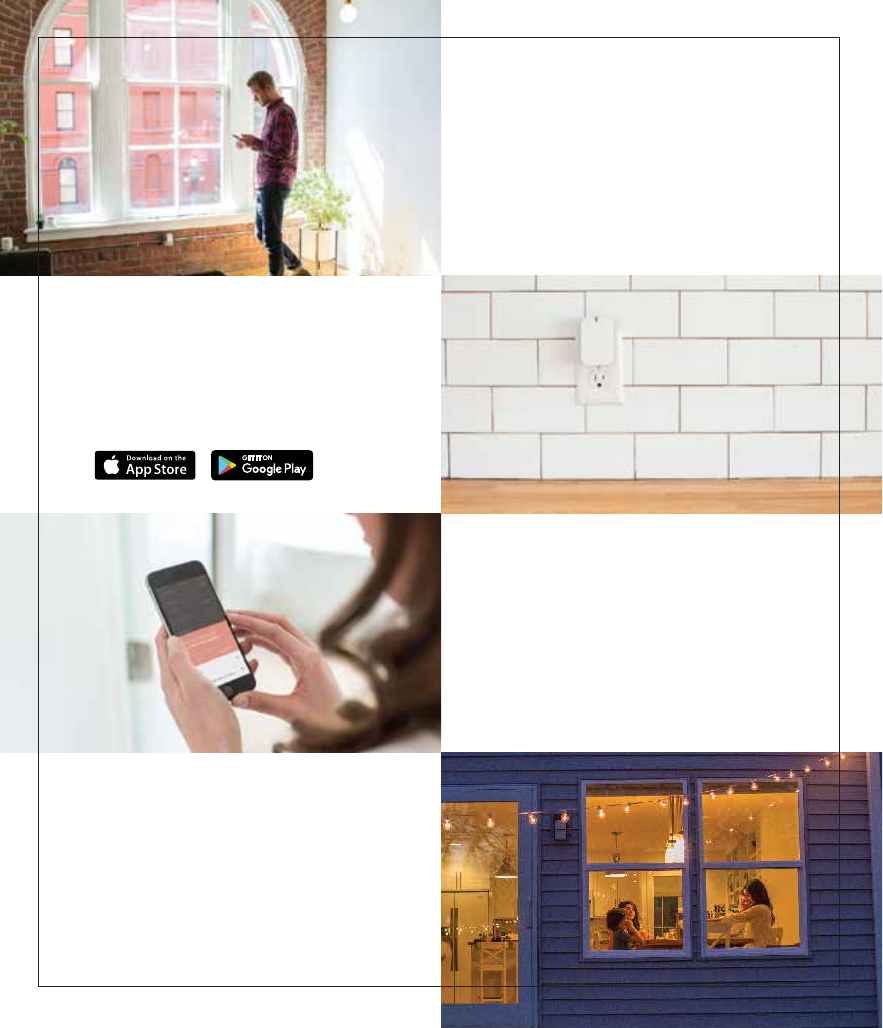
01
Connect to WiFi.
Connect your iPhone or Android
device to your home's 2.4GHz
WiFi network.
02
Download the Notion app.
Visit the Apple App Store, Google
Play, or getnotion.com/app to get
Notion on your smartphone.
03
Create your account.
Register your email and choose a
password. Then follow the in-app
instructions to set up Notion.
04
Stay connected
to your home.
Set up alerts tailored to your home.
Now let Notion do the work so you
can focus on the things you love.


