User's Manual
Table Of Contents
- Contents
- Preface
- The Command Line Interface
- First-Time Configuration
- Using the Setup Utility
- Setting Passwords
- Menu Basics
- The Information Menu
- Information Menu
- System Information
- Layer 2 Information
- Layer 3 Information
- IP Routing Information
- ARP Information
- BGP Information
- BGP Peer information
- BGP Summary information
- OSPF Information
- Routing Information Protocol Information
- IP Information
- IGMP Multicast Group Information
- IGMP Group Information
- IGMP Multicast Router Port Information
- IGMP Mrouter Information
- VRRP Information
- Quality of Service Information
- 802.1p Information
- Access Control List Information
- Link Status Information
- Port Information
- Logical Port to GEA Port Mapping
- Fiber Port SFP Status
- Information Dump
- The Statistics Menu
- The Configuration Menu
- Configuration Menu
- Viewing, Applying, and Saving Changes
- System Configuration
- Port Configuration
- Layer 2 Configuration
- 802.1x Configuration
- Rapid Spanning Tree Protocol/ Multiple Spanning Tree Protocol Configuration
- Common Internal Spanning Tree Configuration
- Spanning Tree Configuration
- GVRP Configuration
- GVRP Port Configuration
- Trunk Configuration
- IP Trunk Hash Configuration
- LACP Configuration
- Layer 2 Failover Configuration
- VLAN Configuration
- Protocol-based VLAN Configuration
- Private VLAN Configuration
- Layer 3 Configuration
- IP Interface Configuration
- Default Gateway Configuration
- IP Static Route Configuration
- IP Multicast Route Configuration
- ARP Configuration
- IP Forwarding Configuration
- Network Filter Configuration
- Routing Map Configuration
- Routing Information Protocol Configuration
- Open Shortest Path First Configuration
- Border Gateway Protocol Configuration
- IGMP Configuration
- Domain Name System Configuration
- Bootstrap Protocol Relay Configuration
- VRRP Configuration
- Quality of Service Configuration
- Access Control List Configuration
- Port Mirroring Configuration
- Setup
- Dump
- Saving the Active Switch Configuration
- Restoring the Active Switch Configuration
- The Operations Menu
- The Boot Options Menu
- The Maintenance Menu
- Alteon OS Syslog Messages
- Alteon OS SNMP Agent
- Glossary
- Index
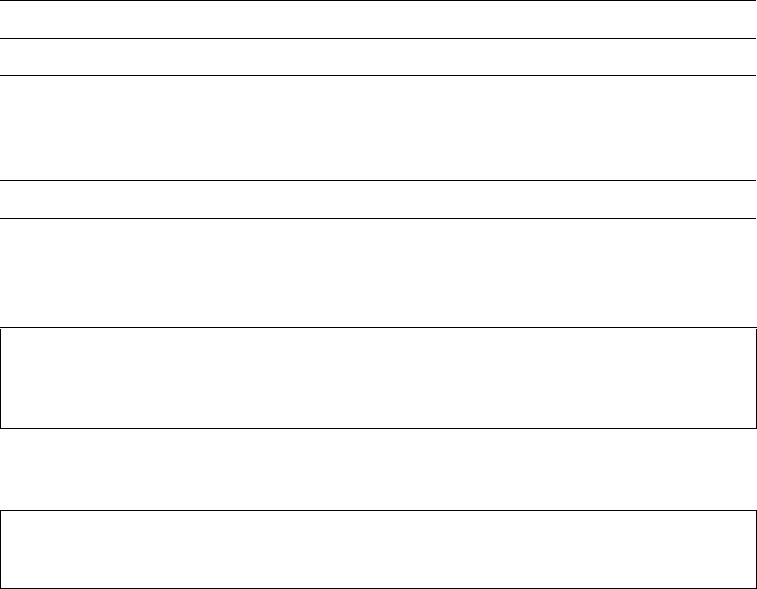
Alteon OS Command Reference
82
The Information Menu 43W7774, May 2007
Table 4-17 lists the possible GVRP registrar states for the port. The registrar receives GVRP
messages from other GVRP participants on the network. Registrar states are further defined as
follows:
Normal registration: The registrar responds normally to incoming GPDUs.
Corresponding states are displayed as INn, LV, and MT.
Fixed registration: The registrar ignores all GPDUs, and remains in the IN state.
Corresponding states are displayed as INr, LVr, and MTr.
Forbidden registration: The registrar ignores all GPDUs, and remains in the MT state.
Corresponding states are displayed as INf, LVf, and MTf.
info/l2/gvrp/ring
Show GID Port Ring Information
The port ring table shows whether individual ports are participating in GVRP (as shown
above), or if the ports are members of a trunk group (as shown below).
Table 4-17 GVRP Port Registrar States
State Description
IN The GVRP port’s Registrar has registered with the VLAN on this network.
LV The GVRP port’s Registrar has received a Leave message. The registrar is
timing out the GVRP registration on the VLAN. If there is no declaration for
this VLAN before the Leave timer expires, the Registrar state becomes MT
(empty).
MT The GVRP port’s Registrar has withdrawn from this VLAN on this network.
PORT RING
=========
port EXT4, enabled, connected
port EXT3, enabled, connected
PORT RING
=========
trunk 1, enabled, connected










