User's Manual
Table Of Contents
- Contents
- Preface
- The Command Line Interface
- First-Time Configuration
- Using the Setup Utility
- Setting Passwords
- Menu Basics
- The Information Menu
- Information Menu
- System Information
- Layer 2 Information
- Layer 3 Information
- IP Routing Information
- ARP Information
- BGP Information
- BGP Peer information
- BGP Summary information
- OSPF Information
- Routing Information Protocol Information
- IP Information
- IGMP Multicast Group Information
- IGMP Group Information
- IGMP Multicast Router Port Information
- IGMP Mrouter Information
- VRRP Information
- Quality of Service Information
- 802.1p Information
- Access Control List Information
- Link Status Information
- Port Information
- Logical Port to GEA Port Mapping
- Fiber Port SFP Status
- Information Dump
- The Statistics Menu
- The Configuration Menu
- Configuration Menu
- Viewing, Applying, and Saving Changes
- System Configuration
- Port Configuration
- Layer 2 Configuration
- 802.1x Configuration
- Rapid Spanning Tree Protocol/ Multiple Spanning Tree Protocol Configuration
- Common Internal Spanning Tree Configuration
- Spanning Tree Configuration
- GVRP Configuration
- GVRP Port Configuration
- Trunk Configuration
- IP Trunk Hash Configuration
- LACP Configuration
- Layer 2 Failover Configuration
- VLAN Configuration
- Protocol-based VLAN Configuration
- Private VLAN Configuration
- Layer 3 Configuration
- IP Interface Configuration
- Default Gateway Configuration
- IP Static Route Configuration
- IP Multicast Route Configuration
- ARP Configuration
- IP Forwarding Configuration
- Network Filter Configuration
- Routing Map Configuration
- Routing Information Protocol Configuration
- Open Shortest Path First Configuration
- Border Gateway Protocol Configuration
- IGMP Configuration
- Domain Name System Configuration
- Bootstrap Protocol Relay Configuration
- VRRP Configuration
- Quality of Service Configuration
- Access Control List Configuration
- Port Mirroring Configuration
- Setup
- Dump
- Saving the Active Switch Configuration
- Restoring the Active Switch Configuration
- The Operations Menu
- The Boot Options Menu
- The Maintenance Menu
- Alteon OS Syslog Messages
- Alteon OS SNMP Agent
- Glossary
- Index
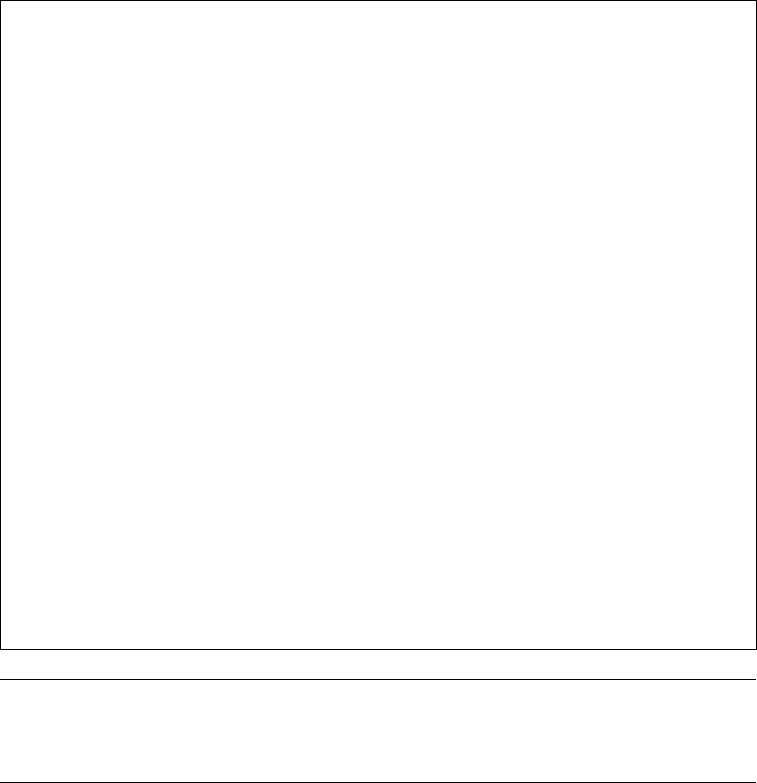
Alteon OS Command Reference
70
The Information Menu 43W7774, May 2007
/info/sys/general
General System Information
NOTE – The display of temperature will come up only if the temperature of any of the sensors
exceeds the temperature threshold. There will be a warning from the software if any of the sen-
sors exceeds this temperature threshold. The switch will shut down if the power supply over-
heats.
System information includes:
System date and time
Switch model
Switch name and location
Time of last boot
MAC address of the switch management processor
System Information at 0:16:42 Wed Jan 3, 2007
Time zone: No timezone configured
Nortel 10Gb Uplink Ethernet Switch Module
Switch is up 5 days, 2 hours, 16 minutes and 42 seconds.
Last boot: 0:00:47 Wed Jan 3, 2007 (power cycle)
MAC address: 00:11:58:ad:a3:00 Management IP Address (if 128):
10.90.90.97
Software Version 1.1.0 (FLASH image1), factory default configura-
tion.
PCBA Part Number: 317857-A
FAB Number: EL4512011
Serial Number: YJ1WDW47N277
Manufacturing Date:
Hardware Revision: 0
Board Revision: 0
PLD Firmware Version: 5.0
Temperature Sensor 1 (Warning): 42.5 C (Warn at 85.0 C/
Recover at 79.0 C)
Temperature Sensor 2 (Shutdown): 44.0 C (Warn at 93.0 C/
Recover at 86.0 C)
Temperature Sensor 3 (Exhaust): 42.5 C
Temperature Sensor 4 (Inlet): 42.5 C
Switch is in I/O Module Bay 0










