User's Manual
Table Of Contents
- Contents
- Preface
- The Command Line Interface
- First-Time Configuration
- Using the Setup Utility
- Setting Passwords
- Menu Basics
- The Information Menu
- Information Menu
- System Information
- Layer 2 Information
- Layer 3 Information
- IP Routing Information
- ARP Information
- BGP Information
- BGP Peer information
- BGP Summary information
- OSPF Information
- Routing Information Protocol Information
- IP Information
- IGMP Multicast Group Information
- IGMP Group Information
- IGMP Multicast Router Port Information
- IGMP Mrouter Information
- VRRP Information
- Quality of Service Information
- 802.1p Information
- Access Control List Information
- Link Status Information
- Port Information
- Logical Port to GEA Port Mapping
- Fiber Port SFP Status
- Information Dump
- The Statistics Menu
- The Configuration Menu
- Configuration Menu
- Viewing, Applying, and Saving Changes
- System Configuration
- Port Configuration
- Layer 2 Configuration
- 802.1x Configuration
- Rapid Spanning Tree Protocol/ Multiple Spanning Tree Protocol Configuration
- Common Internal Spanning Tree Configuration
- Spanning Tree Configuration
- GVRP Configuration
- GVRP Port Configuration
- Trunk Configuration
- IP Trunk Hash Configuration
- LACP Configuration
- Layer 2 Failover Configuration
- VLAN Configuration
- Protocol-based VLAN Configuration
- Private VLAN Configuration
- Layer 3 Configuration
- IP Interface Configuration
- Default Gateway Configuration
- IP Static Route Configuration
- IP Multicast Route Configuration
- ARP Configuration
- IP Forwarding Configuration
- Network Filter Configuration
- Routing Map Configuration
- Routing Information Protocol Configuration
- Open Shortest Path First Configuration
- Border Gateway Protocol Configuration
- IGMP Configuration
- Domain Name System Configuration
- Bootstrap Protocol Relay Configuration
- VRRP Configuration
- Quality of Service Configuration
- Access Control List Configuration
- Port Mirroring Configuration
- Setup
- Dump
- Saving the Active Switch Configuration
- Restoring the Active Switch Configuration
- The Operations Menu
- The Boot Options Menu
- The Maintenance Menu
- Alteon OS Syslog Messages
- Alteon OS SNMP Agent
- Glossary
- Index
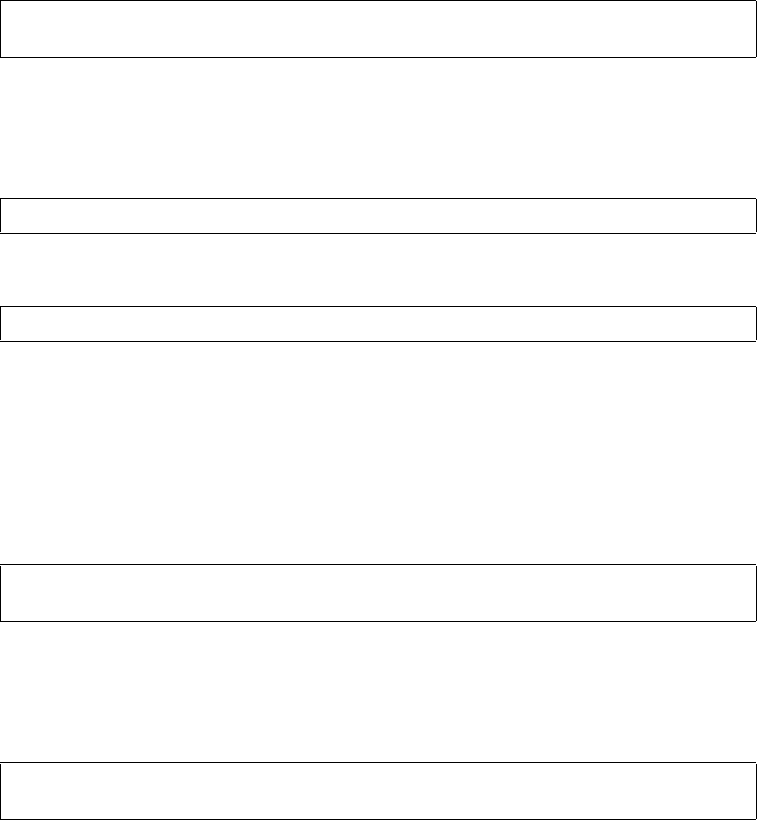
Alteon OS Command Reference
40
First-Time Configuration 43W7774, May 2007
To keep the current setting, press <Enter>.
4. If configuring VLANs, specify a VLAN for the interface.
This prompt appears if you selected to configure VLANs back in Part 1:
Enter the number for the VLAN to which the interface belongs, or press <Enter> without spec-
ifying a VLAN number to accept the current setting.
5. At the prompt, enter y to enable the IP interface, or n to leave it disabled:
6. The system prompts you to configure another interface:
Repeat the steps in this section until all IP interfaces have been configured. When all interfaces
have been configured, press <Enter> without specifying any interface number.
Default Gateways
1. At the prompt, select a default gateway for configuration, or skip default gateway config-
uration:
Enter the number for the default gateway to be configured. To skip default gateway configura-
tion, press <Enter> without typing a gateway number and go to “IP Routing” on page 41.
2. At the prompt, enter the IP address for the selected default gateway:
Enter the IP address in dotted decimal notation, or press <Enter> without specifying an address
to accept the current setting.
Current VLAN: 1
Enter new VLAN [1-4094]:
Enable IP interface? [y/n]
Enter interface number: (1-128)
IP default gateways:
Enter default gateway number: (1-4)
Current IP address: 0.0.0.0
Enter new IP address:










