User's Manual
Table Of Contents
- Contents
- Preface
- The Command Line Interface
- First-Time Configuration
- Using the Setup Utility
- Setting Passwords
- Menu Basics
- The Information Menu
- Information Menu
- System Information
- Layer 2 Information
- Layer 3 Information
- IP Routing Information
- ARP Information
- BGP Information
- BGP Peer information
- BGP Summary information
- OSPF Information
- Routing Information Protocol Information
- IP Information
- IGMP Multicast Group Information
- IGMP Group Information
- IGMP Multicast Router Port Information
- IGMP Mrouter Information
- VRRP Information
- Quality of Service Information
- 802.1p Information
- Access Control List Information
- Link Status Information
- Port Information
- Logical Port to GEA Port Mapping
- Fiber Port SFP Status
- Information Dump
- The Statistics Menu
- The Configuration Menu
- Configuration Menu
- Viewing, Applying, and Saving Changes
- System Configuration
- Port Configuration
- Layer 2 Configuration
- 802.1x Configuration
- Rapid Spanning Tree Protocol/ Multiple Spanning Tree Protocol Configuration
- Common Internal Spanning Tree Configuration
- Spanning Tree Configuration
- GVRP Configuration
- GVRP Port Configuration
- Trunk Configuration
- IP Trunk Hash Configuration
- LACP Configuration
- Layer 2 Failover Configuration
- VLAN Configuration
- Protocol-based VLAN Configuration
- Private VLAN Configuration
- Layer 3 Configuration
- IP Interface Configuration
- Default Gateway Configuration
- IP Static Route Configuration
- IP Multicast Route Configuration
- ARP Configuration
- IP Forwarding Configuration
- Network Filter Configuration
- Routing Map Configuration
- Routing Information Protocol Configuration
- Open Shortest Path First Configuration
- Border Gateway Protocol Configuration
- IGMP Configuration
- Domain Name System Configuration
- Bootstrap Protocol Relay Configuration
- VRRP Configuration
- Quality of Service Configuration
- Access Control List Configuration
- Port Mirroring Configuration
- Setup
- Dump
- Saving the Active Switch Configuration
- Restoring the Active Switch Configuration
- The Operations Menu
- The Boot Options Menu
- The Maintenance Menu
- Alteon OS Syslog Messages
- Alteon OS SNMP Agent
- Glossary
- Index
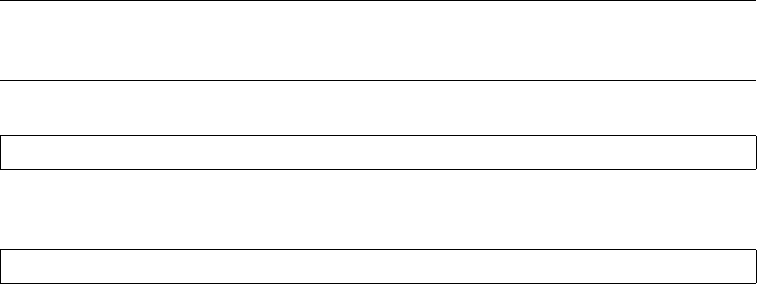
Alteon OS Command Reference
350
The Maintenance Menu 43W7774, May 2007
/maint/uudmp
Uuencode Flash Dump
Using this command, dump information is presented in uuencoded format. This format makes
it easy to capture the dump information as a file or a string of characters.
If you want to capture dump information to a file, set your communication software on your
workstation to capture session data prior to issuing the uudmp command. This will ensure that
you do not lose any information. Once entered, the uudmp command will cause approximately
23,300 lines of data to be displayed on your screen and copied into the file.
Using the uudmp command, dump information can be read multiple times. The command
does not cause the information to be updated or cleared from flash memory.
NOTE – Dump information is not cleared automatically. In order for any subsequent dump
information to be written to flash memory, you must manually clear the dump region. For more
information on clearing the dump region, see page 351.
To access dump information, at the Maintenance# prompt, enter:
The dump information is displayed on your screen and, if you have configured your communi-
cation software to do so, captured to a file. If the dump region is empty, the following appears:
Maintenance# uudmp
No FLASH dump available.










