User's Manual
Table Of Contents
- Contents
- Preface
- The Command Line Interface
- First-Time Configuration
- Using the Setup Utility
- Setting Passwords
- Menu Basics
- The Information Menu
- Information Menu
- System Information
- Layer 2 Information
- Layer 3 Information
- IP Routing Information
- ARP Information
- BGP Information
- BGP Peer information
- BGP Summary information
- OSPF Information
- Routing Information Protocol Information
- IP Information
- IGMP Multicast Group Information
- IGMP Group Information
- IGMP Multicast Router Port Information
- IGMP Mrouter Information
- VRRP Information
- Quality of Service Information
- 802.1p Information
- Access Control List Information
- Link Status Information
- Port Information
- Logical Port to GEA Port Mapping
- Fiber Port SFP Status
- Information Dump
- The Statistics Menu
- The Configuration Menu
- Configuration Menu
- Viewing, Applying, and Saving Changes
- System Configuration
- Port Configuration
- Layer 2 Configuration
- 802.1x Configuration
- Rapid Spanning Tree Protocol/ Multiple Spanning Tree Protocol Configuration
- Common Internal Spanning Tree Configuration
- Spanning Tree Configuration
- GVRP Configuration
- GVRP Port Configuration
- Trunk Configuration
- IP Trunk Hash Configuration
- LACP Configuration
- Layer 2 Failover Configuration
- VLAN Configuration
- Protocol-based VLAN Configuration
- Private VLAN Configuration
- Layer 3 Configuration
- IP Interface Configuration
- Default Gateway Configuration
- IP Static Route Configuration
- IP Multicast Route Configuration
- ARP Configuration
- IP Forwarding Configuration
- Network Filter Configuration
- Routing Map Configuration
- Routing Information Protocol Configuration
- Open Shortest Path First Configuration
- Border Gateway Protocol Configuration
- IGMP Configuration
- Domain Name System Configuration
- Bootstrap Protocol Relay Configuration
- VRRP Configuration
- Quality of Service Configuration
- Access Control List Configuration
- Port Mirroring Configuration
- Setup
- Dump
- Saving the Active Switch Configuration
- Restoring the Active Switch Configuration
- The Operations Menu
- The Boot Options Menu
- The Maintenance Menu
- Alteon OS Syslog Messages
- Alteon OS SNMP Agent
- Glossary
- Index
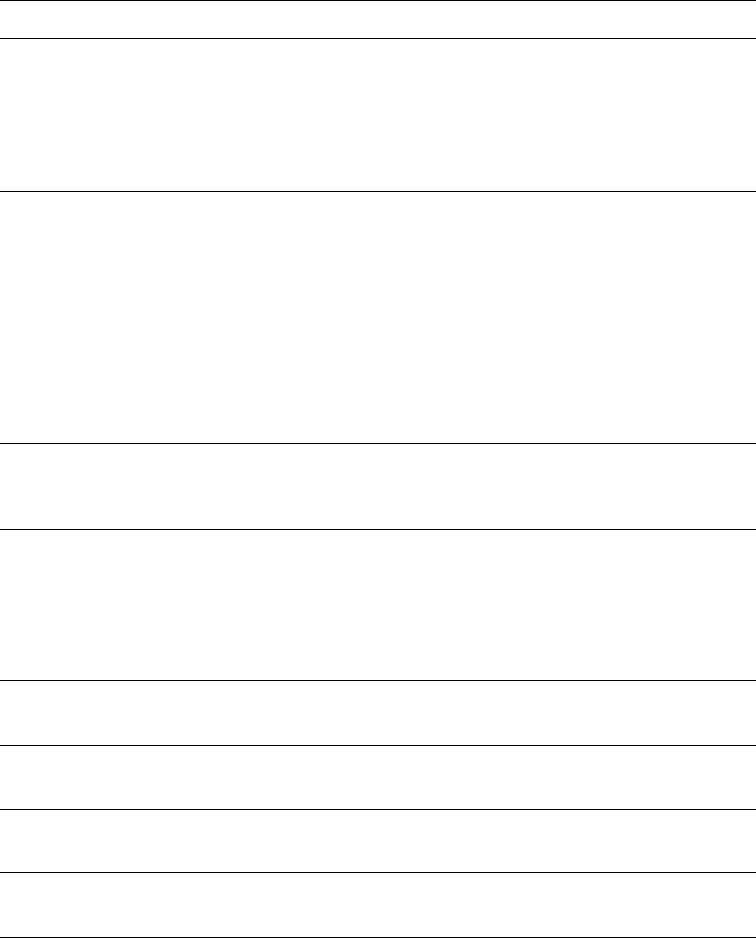
Alteon OS Command Reference
The Configuration Menu
29743W7774, May 2007
if <interface number (1-127)>
Selects a switch IP interface. If the IP interface has the same IP address as the addr option above,
this switch is considered the “owner” of the defined virtual router. An owner has a special priority
of 255 (highest) and will always assume the role of master router, even if it must preempt another
virtual router which has assumed master routing authority. This preemption occurs even if the
preem option below is disabled. The default value is 1.
prio <priority (1-254)>
Defines the election priority bias for this virtual server. This can be any integer between 1 and 254.
The default value is 100.
During the master router election process, the routing device with the highest virtual router priority
number wins. If there is a tie, the device with the highest IP interface address wins. If this virtual
router’s IP address (addr) is the same as the one used by the IP interface, the priority for this vir-
tual router will automatically be set to 255 (highest).
When priority tracking is used (/cfg/l3/vrrp/track or /cfg/l3/vrrp/vr #/track),
this base priority value can be modified according to a number of performance and operational cri-
teria.
adver <seconds (1-255)>
Defines the time interval between VRRP master advertisements. This can be any integer between 1
and 255 seconds. The default value is 1.
preem disable|enable
Enables or disables master preemption. When enabled, if this virtual router is in backup mode but
has a higher priority than the current master, this virtual router will preempt the lower priority mas-
ter and assume control. Note that even when preem is disabled, this virtual router will always pre-
empt any other master if this switch is the owner (the IP interface address and virtual router addr
are the same). By default, this option is enabled.
ena
Enables this virtual router.
dis
Disables this virtual router.
del
Deletes this virtual router from the switch configuration.
cur
Displays the current configuration information for this virtual router.
Table 6-92 VRRP Virtual Router Menu Options (/cfg/l3/vrrp/vr)
Command Syntax and Usage










