User's Manual
Table Of Contents
- Contents
- Preface
- The Command Line Interface
- First-Time Configuration
- Using the Setup Utility
- Setting Passwords
- Menu Basics
- The Information Menu
- Information Menu
- System Information
- Layer 2 Information
- Layer 3 Information
- IP Routing Information
- ARP Information
- BGP Information
- BGP Peer information
- BGP Summary information
- OSPF Information
- Routing Information Protocol Information
- IP Information
- IGMP Multicast Group Information
- IGMP Group Information
- IGMP Multicast Router Port Information
- IGMP Mrouter Information
- VRRP Information
- Quality of Service Information
- 802.1p Information
- Access Control List Information
- Link Status Information
- Port Information
- Logical Port to GEA Port Mapping
- Fiber Port SFP Status
- Information Dump
- The Statistics Menu
- The Configuration Menu
- Configuration Menu
- Viewing, Applying, and Saving Changes
- System Configuration
- Port Configuration
- Layer 2 Configuration
- 802.1x Configuration
- Rapid Spanning Tree Protocol/ Multiple Spanning Tree Protocol Configuration
- Common Internal Spanning Tree Configuration
- Spanning Tree Configuration
- GVRP Configuration
- GVRP Port Configuration
- Trunk Configuration
- IP Trunk Hash Configuration
- LACP Configuration
- Layer 2 Failover Configuration
- VLAN Configuration
- Protocol-based VLAN Configuration
- Private VLAN Configuration
- Layer 3 Configuration
- IP Interface Configuration
- Default Gateway Configuration
- IP Static Route Configuration
- IP Multicast Route Configuration
- ARP Configuration
- IP Forwarding Configuration
- Network Filter Configuration
- Routing Map Configuration
- Routing Information Protocol Configuration
- Open Shortest Path First Configuration
- Border Gateway Protocol Configuration
- IGMP Configuration
- Domain Name System Configuration
- Bootstrap Protocol Relay Configuration
- VRRP Configuration
- Quality of Service Configuration
- Access Control List Configuration
- Port Mirroring Configuration
- Setup
- Dump
- Saving the Active Switch Configuration
- Restoring the Active Switch Configuration
- The Operations Menu
- The Boot Options Menu
- The Maintenance Menu
- Alteon OS Syslog Messages
- Alteon OS SNMP Agent
- Glossary
- Index
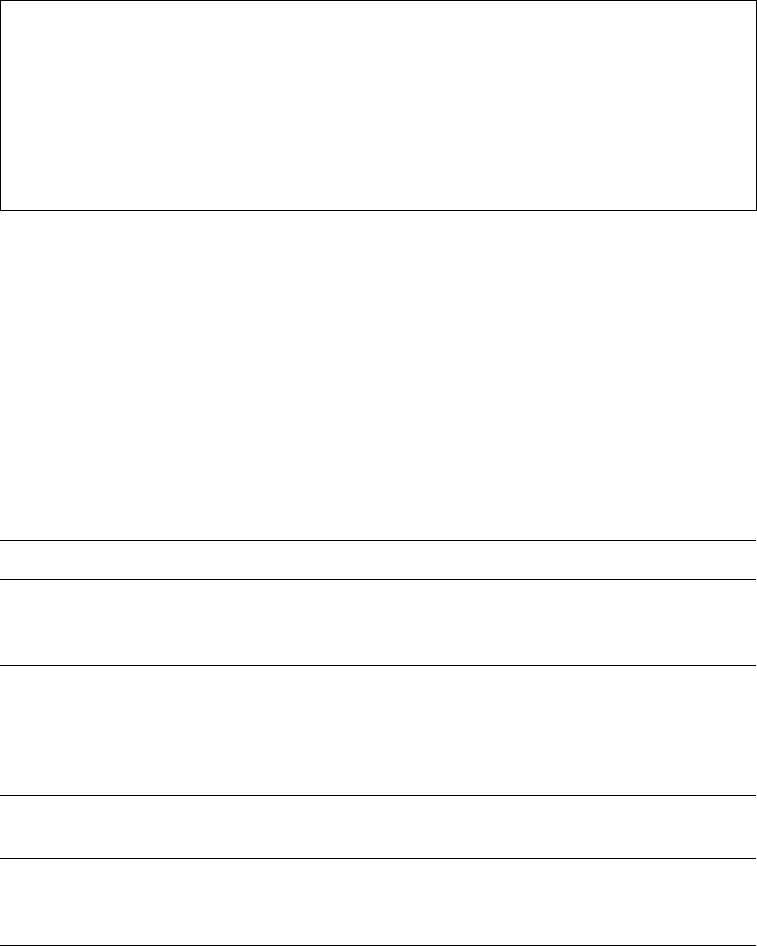
Alteon OS Command Reference
294
The Configuration Menu 43W7774, May 2007
/cfg/l3/vrrp
VRRP Configuration
Virtual Router Redundancy Protocol (VRRP) support on GbE Switch Modules provides redun-
dancy between routers in a LAN. This is accomplished by configuring the same virtual router IP
address and ID number on each participating VRRP-capable routing device. One of the virtual
routers is then elected as the master, based on a number of priority criteria, and assumes control
of the shared virtual router IP address. If the master fails, one of the backup virtual routers will
assume routing authority and take control of the virtual router IP address.
By default, VRRP is disabled. Alteon OS has extended VRRP to include virtual servers as
well, allowing for full active/active redundancy between switches. For more information on
VRRP, see the “High Availability” chapter in the Alteon OS 21.0 Application Guide.
[Virtual Router Redundancy Protocol Menu]
vr - VRRP Virtual Router menu
group - VRRP Virtual Router Group menu
if - VRRP Interface menu
track - VRRP Priority Tracking menu
hotstan - Enable/disable hot-standby processing
on - Globally turn VRRP ON
off - Globally turn VRRP OFF
cur - Display current VRRP configuration
Table 6-91 VRRP Menu Options (/cfg/l3/vrrp)
Command Syntax and Usage
vr <virtual router number (1-1024)>
Displays the VRRP Virtual Router Menu. This menu is used for configuring virtual routers on this
switch. To view menu options, see page 296.
group
Displays the VRRP virtual router group menu, used to combine all virtual routers together as one
logical entity. Group options must be configured when using two or more Alteon switches in a hot-
standby failover configuration where only one switch is active at any given time. To view menu
options, see page 299.
if <interface number (1-127)>
Displays the VRRP Virtual Router Interface Menu. To view menu options, see page 302.
track
Displays the VRRP Tracking Menu. This menu is used for weighting the criteria used when modi-
fying priority levels in the master router election process. To view menu options, see page 303.










