User's Manual
Table Of Contents
- Contents
- Preface
- The Command Line Interface
- First-Time Configuration
- Using the Setup Utility
- Setting Passwords
- Menu Basics
- The Information Menu
- Information Menu
- System Information
- Layer 2 Information
- Layer 3 Information
- IP Routing Information
- ARP Information
- BGP Information
- BGP Peer information
- BGP Summary information
- OSPF Information
- Routing Information Protocol Information
- IP Information
- IGMP Multicast Group Information
- IGMP Group Information
- IGMP Multicast Router Port Information
- IGMP Mrouter Information
- VRRP Information
- Quality of Service Information
- 802.1p Information
- Access Control List Information
- Link Status Information
- Port Information
- Logical Port to GEA Port Mapping
- Fiber Port SFP Status
- Information Dump
- The Statistics Menu
- The Configuration Menu
- Configuration Menu
- Viewing, Applying, and Saving Changes
- System Configuration
- Port Configuration
- Layer 2 Configuration
- 802.1x Configuration
- Rapid Spanning Tree Protocol/ Multiple Spanning Tree Protocol Configuration
- Common Internal Spanning Tree Configuration
- Spanning Tree Configuration
- GVRP Configuration
- GVRP Port Configuration
- Trunk Configuration
- IP Trunk Hash Configuration
- LACP Configuration
- Layer 2 Failover Configuration
- VLAN Configuration
- Protocol-based VLAN Configuration
- Private VLAN Configuration
- Layer 3 Configuration
- IP Interface Configuration
- Default Gateway Configuration
- IP Static Route Configuration
- IP Multicast Route Configuration
- ARP Configuration
- IP Forwarding Configuration
- Network Filter Configuration
- Routing Map Configuration
- Routing Information Protocol Configuration
- Open Shortest Path First Configuration
- Border Gateway Protocol Configuration
- IGMP Configuration
- Domain Name System Configuration
- Bootstrap Protocol Relay Configuration
- VRRP Configuration
- Quality of Service Configuration
- Access Control List Configuration
- Port Mirroring Configuration
- Setup
- Dump
- Saving the Active Switch Configuration
- Restoring the Active Switch Configuration
- The Operations Menu
- The Boot Options Menu
- The Maintenance Menu
- Alteon OS Syslog Messages
- Alteon OS SNMP Agent
- Glossary
- Index
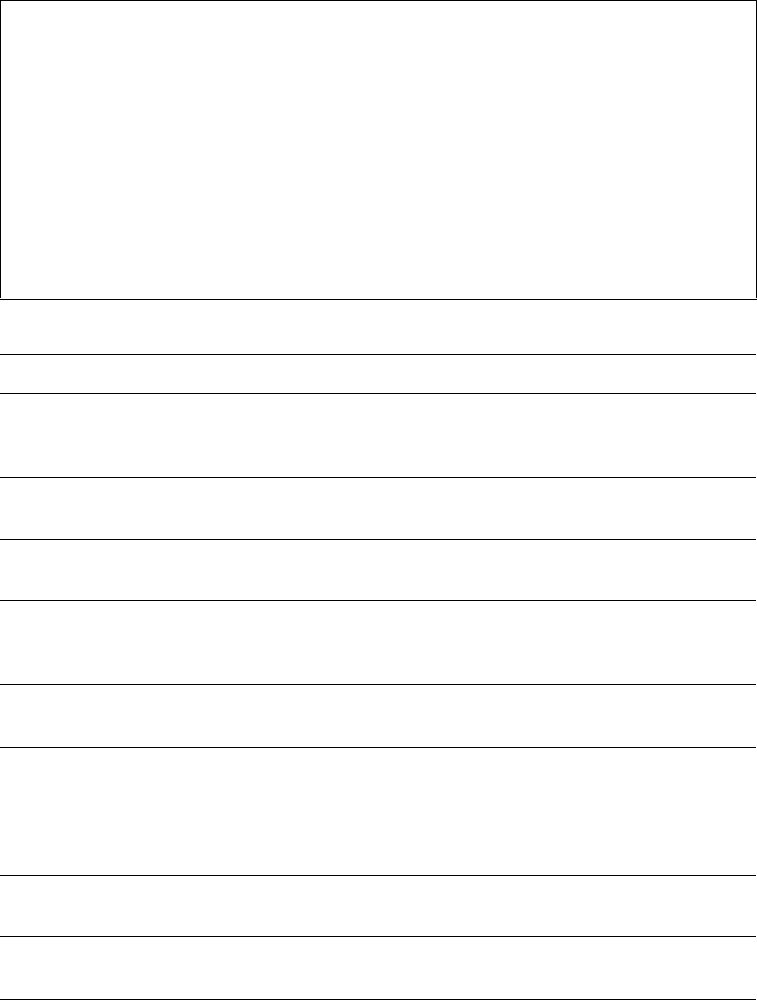
Alteon OS Command Reference
266
The Configuration Menu 43W7774, May 2007
/cfg/l3/ospf
Open Shortest Path First Configuration
[Open Shortest Path First Menu]
aindex - OSPF Area (index) menu
range - OSPF Summary Range menu
if - OSPF Interface menu
virt - OSPF Virtual Links menu
md5key - OSPF MD5 Key Menu
host - OSPF Host Entry menu
redist - OSPF Route Redistribute menu
lsdb - Set the LSDB limit
default - Originate default route information
on - Globally turn OSPF ON
off - Globally turn OSPF OFF
cur - Display current OSPF configuration
Table 6-67 OSPF Configuration Menu (/cfg/l3/ospf)
Command Syntax and Usage
aindex <area index (0-2)>
Displays the area index menu. This area index does not represent the actual OSPF area number.
See page 268 to view menu options.
range <range number (1-16)>
Displays summary routes menu for up to 16 IP addresses. See page 269 to view menu options.
if <interface number (1-128)>
Displays the OSPF interface configuration menu. See page 270 to view menu options.
virt <virtual link (1-3)>
Displays the Virtual Links menu used to configure OSPF for a Virtual Link. See page 272 to view
menu options.
md5key <key ID (1-255>
Assigns a string to MD5 authentication key.
host <host entry number (1-128)>
Displays the menu for configuring OSPF for the host routes. Up to 128 host routes can be config-
ured. Host routes are used for advertising network device IP addresses to external networks to per-
form server load balancing within OSPF. It also makes Area Border Route (ABR) load sharing and
ABR failover possible. See page 273 to view menu options.
redist fixed|static|rip|ebgp|ibgp
Displays Route Distribution Menu. See page 274 to view menu options.
lsdb <LSDB limit (0-2000, 0 for no limit)>
Sets the link state database limit.










