User's Manual
Table Of Contents
- Contents
- Preface
- The Command Line Interface
- First-Time Configuration
- Using the Setup Utility
- Setting Passwords
- Menu Basics
- The Information Menu
- Information Menu
- System Information
- Layer 2 Information
- Layer 3 Information
- IP Routing Information
- ARP Information
- BGP Information
- BGP Peer information
- BGP Summary information
- OSPF Information
- Routing Information Protocol Information
- IP Information
- IGMP Multicast Group Information
- IGMP Group Information
- IGMP Multicast Router Port Information
- IGMP Mrouter Information
- VRRP Information
- Quality of Service Information
- 802.1p Information
- Access Control List Information
- Link Status Information
- Port Information
- Logical Port to GEA Port Mapping
- Fiber Port SFP Status
- Information Dump
- The Statistics Menu
- The Configuration Menu
- Configuration Menu
- Viewing, Applying, and Saving Changes
- System Configuration
- Port Configuration
- Layer 2 Configuration
- 802.1x Configuration
- Rapid Spanning Tree Protocol/ Multiple Spanning Tree Protocol Configuration
- Common Internal Spanning Tree Configuration
- Spanning Tree Configuration
- GVRP Configuration
- GVRP Port Configuration
- Trunk Configuration
- IP Trunk Hash Configuration
- LACP Configuration
- Layer 2 Failover Configuration
- VLAN Configuration
- Protocol-based VLAN Configuration
- Private VLAN Configuration
- Layer 3 Configuration
- IP Interface Configuration
- Default Gateway Configuration
- IP Static Route Configuration
- IP Multicast Route Configuration
- ARP Configuration
- IP Forwarding Configuration
- Network Filter Configuration
- Routing Map Configuration
- Routing Information Protocol Configuration
- Open Shortest Path First Configuration
- Border Gateway Protocol Configuration
- IGMP Configuration
- Domain Name System Configuration
- Bootstrap Protocol Relay Configuration
- VRRP Configuration
- Quality of Service Configuration
- Access Control List Configuration
- Port Mirroring Configuration
- Setup
- Dump
- Saving the Active Switch Configuration
- Restoring the Active Switch Configuration
- The Operations Menu
- The Boot Options Menu
- The Maintenance Menu
- Alteon OS Syslog Messages
- Alteon OS SNMP Agent
- Glossary
- Index
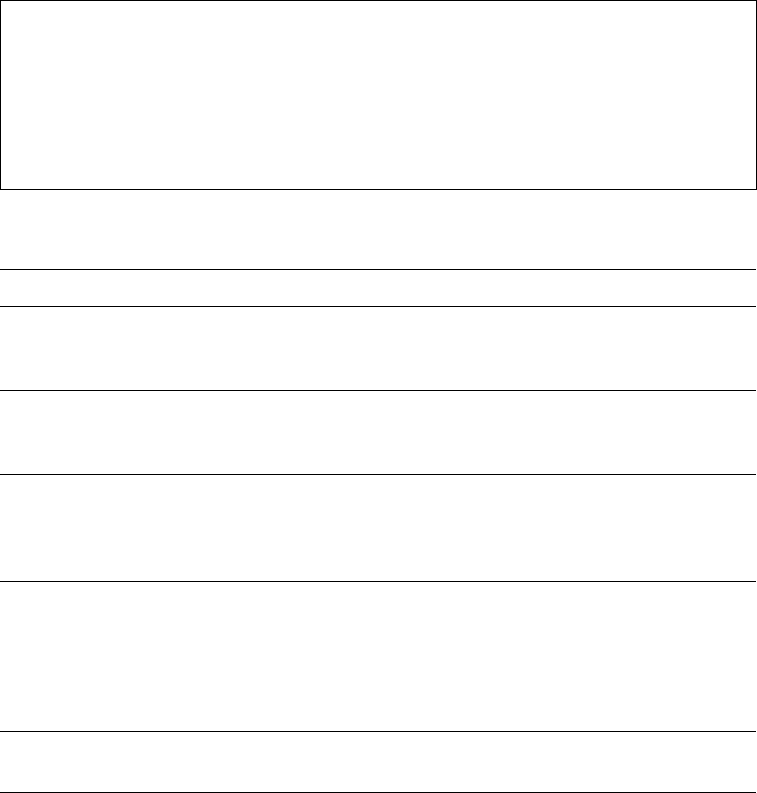
Alteon OS Command Reference
The Configuration Menu
19343W7774, May 2007
/cfg/sys/ssnmp/snmpv3/usm
User Security Model Configuration
You can make use of a defined set of user identities using this Security Model. An SNMP
engine must have the knowledge of applicable attributes of a user.
This menu helps you create a user security model entry for an authorized user. You need to pro-
vide a security name to create the USM entry.
[SNMPv3 usmUser 1 Menu]
name - Set USM user name
auth - Set authentication protocol
authpw - Set authentication password
priv - Set privacy protocol
privpw - Set privacy password
del - Delete usmUser entry
cur - Display current usmUser configuration
Table 6-11 User Security Model Configuration Menu Options (/cfg/sys/ssnmp/
snmpv3/usm)
Command Syntax and Usage
name <32 character name>
This command allows you to configure a string up to 32 characters long that represents the name of
the user. This is the login name that you need in order to access the switch.
auth md5|sha|none
This command allows you to configure the authentication protocol between HMAC-MD5-96 or
HMAC-SHA-96. The default algorithm is none.
authpw
If you selected an authentication algorithm using the above command, you need to provide a pass-
word, otherwise you will get an error message during validation. This command allows you to cre-
ate or change your password for authentication.
priv des|none
This command allows you to configure the type of privacy protocol on your switch. The privacy
protocol protects messages from disclosure. The options are des (CBC-DES Symmetric Encryp-
tion Protocol) or none. If you specify des as the privacy protocol, then make sure that you have
selected one of the authentication protocols (MD5 or HMAC-SHA-96). If you select none as the
authentication protocol, you will get an error message.
privpw
This command allows you to create or change the privacy password.










