User's Manual
Table Of Contents
- Contents
- Preface
- The Command Line Interface
- First-Time Configuration
- Using the Setup Utility
- Setting Passwords
- Menu Basics
- The Information Menu
- Information Menu
- System Information
- Layer 2 Information
- Layer 3 Information
- IP Routing Information
- ARP Information
- BGP Information
- BGP Peer information
- BGP Summary information
- OSPF Information
- Routing Information Protocol Information
- IP Information
- IGMP Multicast Group Information
- IGMP Group Information
- IGMP Multicast Router Port Information
- IGMP Mrouter Information
- VRRP Information
- Quality of Service Information
- 802.1p Information
- Access Control List Information
- Link Status Information
- Port Information
- Logical Port to GEA Port Mapping
- Fiber Port SFP Status
- Information Dump
- The Statistics Menu
- The Configuration Menu
- Configuration Menu
- Viewing, Applying, and Saving Changes
- System Configuration
- Port Configuration
- Layer 2 Configuration
- 802.1x Configuration
- Rapid Spanning Tree Protocol/ Multiple Spanning Tree Protocol Configuration
- Common Internal Spanning Tree Configuration
- Spanning Tree Configuration
- GVRP Configuration
- GVRP Port Configuration
- Trunk Configuration
- IP Trunk Hash Configuration
- LACP Configuration
- Layer 2 Failover Configuration
- VLAN Configuration
- Protocol-based VLAN Configuration
- Private VLAN Configuration
- Layer 3 Configuration
- IP Interface Configuration
- Default Gateway Configuration
- IP Static Route Configuration
- IP Multicast Route Configuration
- ARP Configuration
- IP Forwarding Configuration
- Network Filter Configuration
- Routing Map Configuration
- Routing Information Protocol Configuration
- Open Shortest Path First Configuration
- Border Gateway Protocol Configuration
- IGMP Configuration
- Domain Name System Configuration
- Bootstrap Protocol Relay Configuration
- VRRP Configuration
- Quality of Service Configuration
- Access Control List Configuration
- Port Mirroring Configuration
- Setup
- Dump
- Saving the Active Switch Configuration
- Restoring the Active Switch Configuration
- The Operations Menu
- The Boot Options Menu
- The Maintenance Menu
- Alteon OS Syslog Messages
- Alteon OS SNMP Agent
- Glossary
- Index
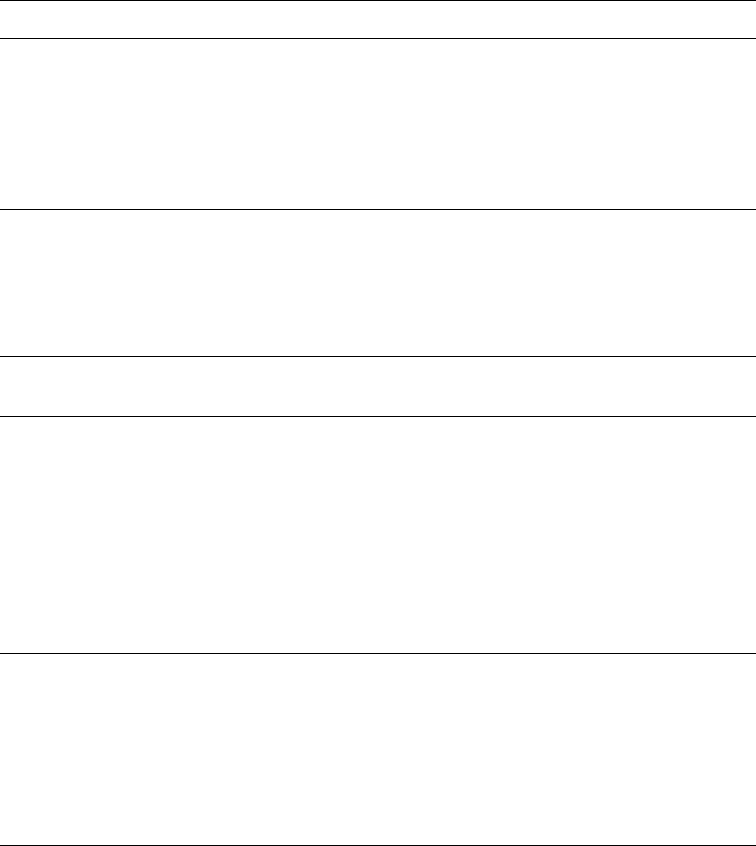
Alteon OS Command Reference
132
The Statistics Menu 43W7774, May 2007
dot3StatsMultiple-
CollisionFrames
A count of successfully transmitted frames on a particular interface for
which transmission is inhibited by more than one collision.
A frame that is counted by an instance of this object is also counted by the
corresponding instance of either the ifOutUcastPkts, ifOutMul-
ticastPkts, or ifOutBroadcastPkts, and is not counted by the
corresponding instance of the dot3StatsSingleCollision-
Frames object.
dot3StatsLate-
Collisions
The number of times that a collision is detected on a particular interface
later than 512 bit-times into the transmission of a packet.
Five hundred and twelve bit-times corresponds to 51.2 microseconds on a
10 Mbit/s system. A (late) collision included in a count represented by an
instance of this object is also considered as a (generic) collision for pur-
poses of other collision-related statistics.
dot3StatsExcessive
Collisions
A count of frames for which transmission on a particular interface fails
due to excessive collisions.
dot3StatsInternal-
MacTransmitErrors
A count of frames for which transmission on a particular interface fails
due to an internal MAC sub layer transmit error. A frame is only counted
by an instance of this object if it is not counted by the corresponding
instance of either the dot3StatsLateCollisions object, the
dot3StatsExcessiveCollisions object, or the dot3Stats-
CarrierSenseErrors object.
The precise meaning of the count represented by an instance of this object
is implementation-specific. In particular, an instance of this object may
represent a count of transmission errors on a particular interface that are
not otherwise counted.
dot3StatsFrameToo-
Longs
A count of frames received on a particular interface that exceed the maxi-
mum permitted frame size.
The count represented by an instance of this object is incremented when
the frameTooLong status is returned by the MAC service to the LLC
(or other MAC user). Received frames for which multiple error condi-
tions obtained are, according to the conventions of IEEE 802.3 Layer
Management, counted exclusively according to the error status presented
to the LLC.
Table 5-6 Ethernet Statistics for Port (/stats/port/ether)
Statistics Description










