User's Manual
Table Of Contents
- Contents
- Preface
- The Command Line Interface
- First-Time Configuration
- Using the Setup Utility
- Setting Passwords
- Menu Basics
- The Information Menu
- Information Menu
- System Information
- Layer 2 Information
- Layer 3 Information
- IP Routing Information
- ARP Information
- BGP Information
- BGP Peer information
- BGP Summary information
- OSPF Information
- Routing Information Protocol Information
- IP Information
- IGMP Multicast Group Information
- IGMP Group Information
- IGMP Multicast Router Port Information
- IGMP Mrouter Information
- VRRP Information
- Quality of Service Information
- 802.1p Information
- Access Control List Information
- Link Status Information
- Port Information
- Logical Port to GEA Port Mapping
- Fiber Port SFP Status
- Information Dump
- The Statistics Menu
- The Configuration Menu
- Configuration Menu
- Viewing, Applying, and Saving Changes
- System Configuration
- Port Configuration
- Layer 2 Configuration
- 802.1x Configuration
- Rapid Spanning Tree Protocol/ Multiple Spanning Tree Protocol Configuration
- Common Internal Spanning Tree Configuration
- Spanning Tree Configuration
- GVRP Configuration
- GVRP Port Configuration
- Trunk Configuration
- IP Trunk Hash Configuration
- LACP Configuration
- Layer 2 Failover Configuration
- VLAN Configuration
- Protocol-based VLAN Configuration
- Private VLAN Configuration
- Layer 3 Configuration
- IP Interface Configuration
- Default Gateway Configuration
- IP Static Route Configuration
- IP Multicast Route Configuration
- ARP Configuration
- IP Forwarding Configuration
- Network Filter Configuration
- Routing Map Configuration
- Routing Information Protocol Configuration
- Open Shortest Path First Configuration
- Border Gateway Protocol Configuration
- IGMP Configuration
- Domain Name System Configuration
- Bootstrap Protocol Relay Configuration
- VRRP Configuration
- Quality of Service Configuration
- Access Control List Configuration
- Port Mirroring Configuration
- Setup
- Dump
- Saving the Active Switch Configuration
- Restoring the Active Switch Configuration
- The Operations Menu
- The Boot Options Menu
- The Maintenance Menu
- Alteon OS Syslog Messages
- Alteon OS SNMP Agent
- Glossary
- Index
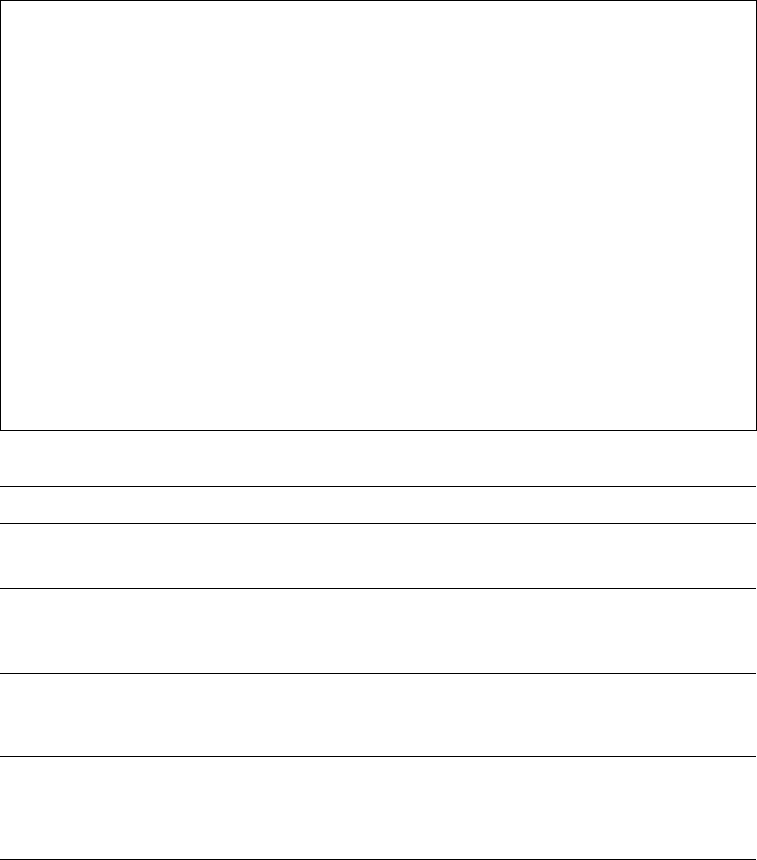
Alteon OS Command Reference
The Statistics Menu
12743W7774, May 2007
/stats/port <port alias or number>/8021x
802.1x Authenticator Diagnostics
This menu option enables you to display the 802.1x authenticator diagnostics of the selected
port.
Authenticator Diagnostics:
authEntersConnecting = 1820
authEapLogoffsWhileConnecting = 0
authEntersAuthenticating = 463
authSuccessesWhileAuthenticating = 5
authTimeoutsWhileAuthenticating = 0
authFailWhileAuthenticating = 458
authReauthsWhileAuthenticating = 0
authEapStartsWhileAuthenticating = 0
authEapLogoffWhileAuthenticating = 0
authReauthsWhileAuthenticated = 3
authEapStartsWhileAuthenticated = 0
authEapLogoffWhileAuthenticated = 0
backendResponses = 923
backendAccessChallenges = 460
backendOtherRequestsToSupplicant = 460
backendNonNakResponsesFromSupplicant = 460
backendAuthSuccesses = 5
backendAuthFails = 458
Table 5-4 802.1x Authenticator Diagnostics of a Port (/stats/port/8021x)
Statistics Description
authEntersConnect-
ing
Total number of times that the state machine transitions to the
CONNECTING state from any other state.
authEapLogoffsWhi-
leConnecting
Total number of times that the state machine transitions from
CONNECTING to DISCONNECTED as a result of receiving an
EAPOL-Logoff message.
authEntersAuthen-
ticating
Total number of times that the state machine transitions from
CONNECTING to AUTHENTICATING, as a result of an EAP-
Response/Identity message being received from the Supplicant.
authSuccessesWhi-
leAuthenticating
Total number of times that the state machine transitions from
AUTHENTICATING to AUTHENTICATED, as a result of the Backend
Authentication state machine indicating successful authentication of the
Supplicant.










