- Nortel Communication Server 1000 IP Softphone 2050 User Guide
Table Of Contents
- Revision history
- Contents
- IP Softphone 2050 overview
- IP Softphone 2050 Call Control window
- IP Softphone 2050 Directories
- Installing and setting up the IP Softphone 2050
- Managing contacts from the Local Directory
- Adding contacts to a Local Directory
- Editing contacts in the Local Directory
- Deleting contacts from the Local Directory
- Finding contacts in the Local Directory
- Filtering a Local Directory
- Dialing from the Local Directory
- Managing Groups in the Shortcut Bar
- Using the Properties dialog box
- Linking to external directories
- Managing contacts from the CS 1000 Directory
- Managing IP Softphone 2050 calls
- IP Softphone 2050 Expansion Module
- IP Softphone 2050 Graphical External Application Server
- IP Softphone 2050 USB Headset Adapter
- IP Softphone 2050 macros
- IP Softphone 2050 menu commands
- IP Softphone 2050 Settings
- Opening the Settings window
- Using the Settings window
- Profiles
- Server
- License Servers
- Theme
- Features
- Macros
- Audio
- Sound Devices
- Hardware ID
- Advanced Audio
- Listener IP
- Notifications
- Hot Keys
- Text Replacements
- Lamp Sounds
- Key Type
- Language
- Expansion Module
- Personal Call Recording
- Plantronics USB Bluetooth Headset
- USB Headset
- About
- Accessibility Interface
- Configuring CS 1000 Directory user preferences
- IP Softphone 2050 Diagnostics
- Troubleshooting the IP Softphone 2050
- Index
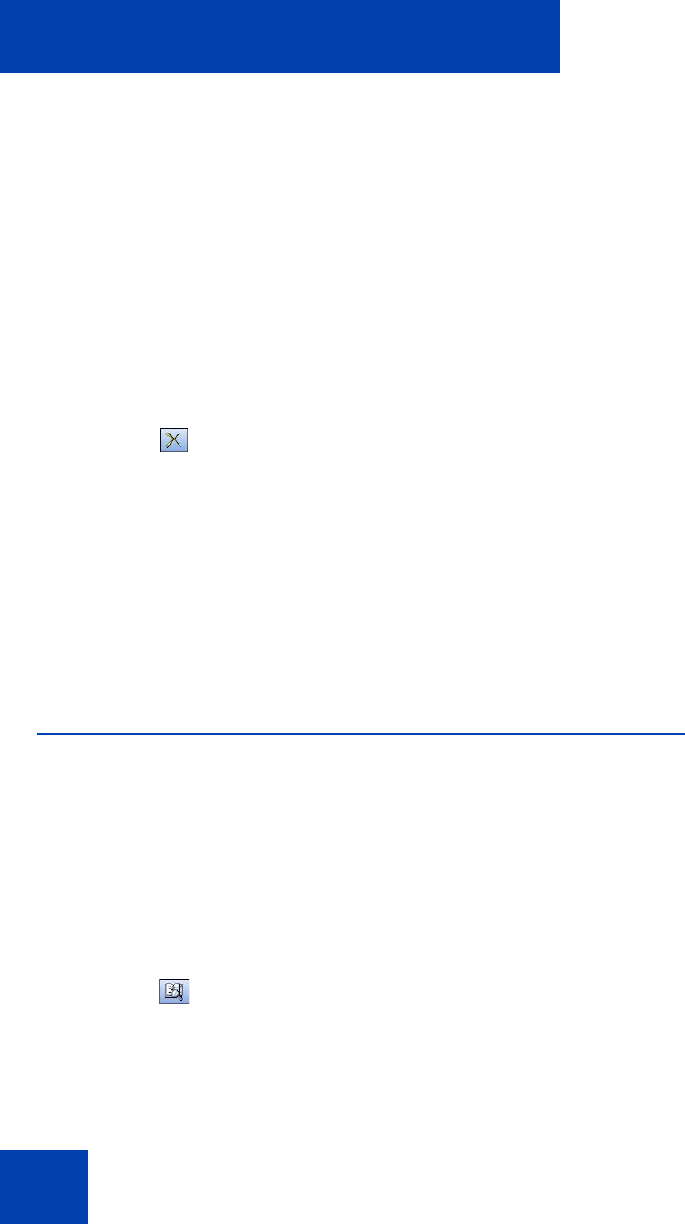
Managing contacts from the Local Directory
38
To delete a contact from the Local Directory:
1. Open the Local Directory. For details, see “Opening a Local
Directory from the Call Control window” on page 30.
2. Using your mouse pointer, select the contact you want to delete.
Note: To delete a range of contacts, click the first contact in the
range, and then shift-click the last contact in the range. The entire
range highlights. You can also CTRL-click to select a number of
contacts in different places.
3. Delete the contact by doing one of the following:
—Select Edit > Delete.
— Click Delete on the toolbar.
— Right-click your selection and choose Delete from the menu.
4. To confirm the deletion, click Yes.
To remove a contact from a group of shortcut links:
1. On the Shortcut Bar, select the group of shortcut links from which
you want to delete a contact.
2. Right-click the contact, and choose Remove Item from the menu.
Finding contacts in the Local Directory
You can search for contacts in a Local Directory by name.
To find a contact in one of your directories:
1. Open the Local Directory. For details, see “Opening a Local
Directory from the Call Control window” on page 30.
2. Select or click either of the following:
—Select Edit > Find Contact.
— Click Find Contact on the toolbar.
The Find Contact window appears.
3. Enter the name of the contact you want to find.










