- Nortel Communication Server 1000 IP Softphone 2050 User Guide
Table Of Contents
- Revision history
- Contents
- IP Softphone 2050 overview
- IP Softphone 2050 Call Control window
- IP Softphone 2050 Directories
- Installing and setting up the IP Softphone 2050
- Managing contacts from the Local Directory
- Adding contacts to a Local Directory
- Editing contacts in the Local Directory
- Deleting contacts from the Local Directory
- Finding contacts in the Local Directory
- Filtering a Local Directory
- Dialing from the Local Directory
- Managing Groups in the Shortcut Bar
- Using the Properties dialog box
- Linking to external directories
- Managing contacts from the CS 1000 Directory
- Managing IP Softphone 2050 calls
- IP Softphone 2050 Expansion Module
- IP Softphone 2050 Graphical External Application Server
- IP Softphone 2050 USB Headset Adapter
- IP Softphone 2050 macros
- IP Softphone 2050 menu commands
- IP Softphone 2050 Settings
- Opening the Settings window
- Using the Settings window
- Profiles
- Server
- License Servers
- Theme
- Features
- Macros
- Audio
- Sound Devices
- Hardware ID
- Advanced Audio
- Listener IP
- Notifications
- Hot Keys
- Text Replacements
- Lamp Sounds
- Key Type
- Language
- Expansion Module
- Personal Call Recording
- Plantronics USB Bluetooth Headset
- USB Headset
- About
- Accessibility Interface
- Configuring CS 1000 Directory user preferences
- IP Softphone 2050 Diagnostics
- Troubleshooting the IP Softphone 2050
- Index
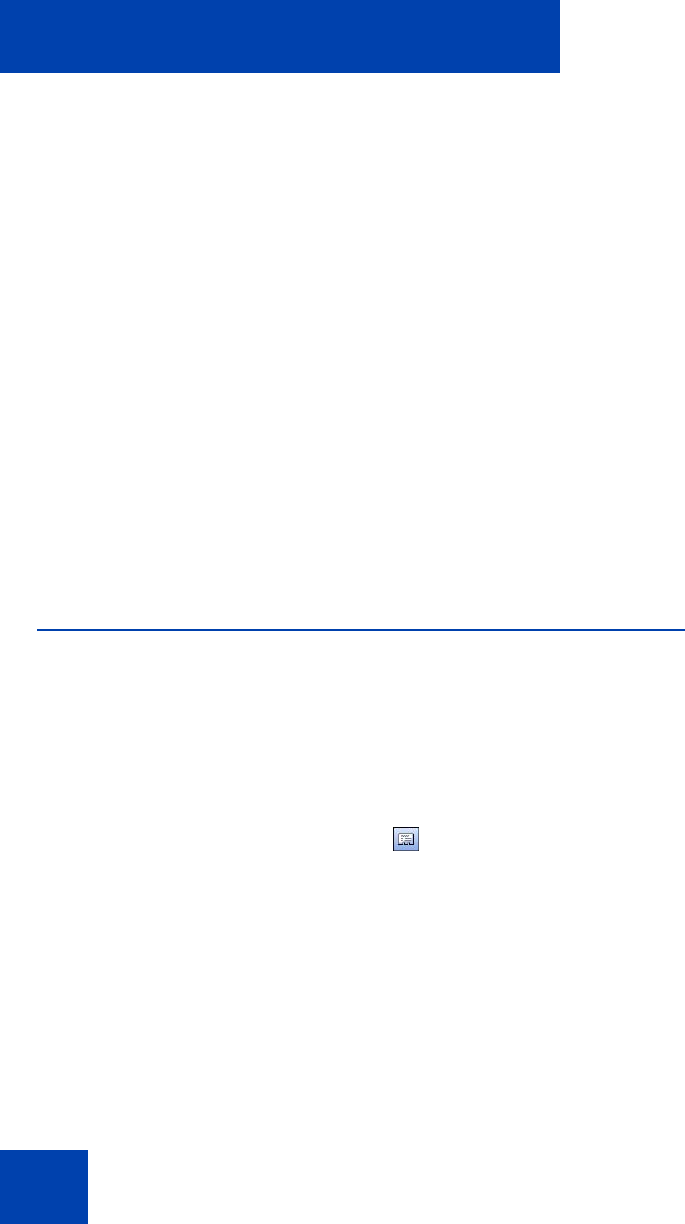
Managing contacts from the Local Directory
36
Managing contacts from the Local
Directory
You can use the following options to manage contacts in the Local
Directory:
• “Adding contacts to a Local Directory” on page 36
• “Editing contacts in the Local Directory” on page 37
• “Deleting contacts from the Local Directory” on page 37
• “Finding contacts in the Local Directory” on page 38
• “Filtering a Local Directory” on page 39
• “Dialing from the Local Directory” on page 39
• “Managing Groups in the Shortcut Bar” on page 40
• “Using the Properties dialog box” on page 41
Adding contacts to a Local Directory
You can add contacts to a Local Directory list, or insert contacts into any
group of shortcut links in the Shortcut Bar.
To add a contact to the Local Directory list:
1. Open the Local Directory. For details, see “Opening a Local
Directory from the Call Control window” on page 30.
2. Select Edit > New Contact, or click New Contact on the toolbar.
The Properties dialog box appears.
3. Under the General tab (selected by default), enter the contact’s
name, address, telephone numbers, and other personal information.
4. Select the Details tab to enter any of the following contact details:
Department, Office, or Assistant.
5. To enter miscellaneous information, select the Notes tab.
6. Select the Settings tab to define the default dialing number as
Business, Home, or Mobile.










