- Nortel Communication Server 1000 IP Softphone 2050 User Guide
Table Of Contents
- Revision history
- Contents
- IP Softphone 2050 overview
- IP Softphone 2050 Call Control window
- IP Softphone 2050 Directories
- Installing and setting up the IP Softphone 2050
- Managing contacts from the Local Directory
- Adding contacts to a Local Directory
- Editing contacts in the Local Directory
- Deleting contacts from the Local Directory
- Finding contacts in the Local Directory
- Filtering a Local Directory
- Dialing from the Local Directory
- Managing Groups in the Shortcut Bar
- Using the Properties dialog box
- Linking to external directories
- Managing contacts from the CS 1000 Directory
- Managing IP Softphone 2050 calls
- IP Softphone 2050 Expansion Module
- IP Softphone 2050 Graphical External Application Server
- IP Softphone 2050 USB Headset Adapter
- IP Softphone 2050 macros
- IP Softphone 2050 menu commands
- IP Softphone 2050 Settings
- Opening the Settings window
- Using the Settings window
- Profiles
- Server
- License Servers
- Theme
- Features
- Macros
- Audio
- Sound Devices
- Hardware ID
- Advanced Audio
- Listener IP
- Notifications
- Hot Keys
- Text Replacements
- Lamp Sounds
- Key Type
- Language
- Expansion Module
- Personal Call Recording
- Plantronics USB Bluetooth Headset
- USB Headset
- About
- Accessibility Interface
- Configuring CS 1000 Directory user preferences
- IP Softphone 2050 Diagnostics
- Troubleshooting the IP Softphone 2050
- Index
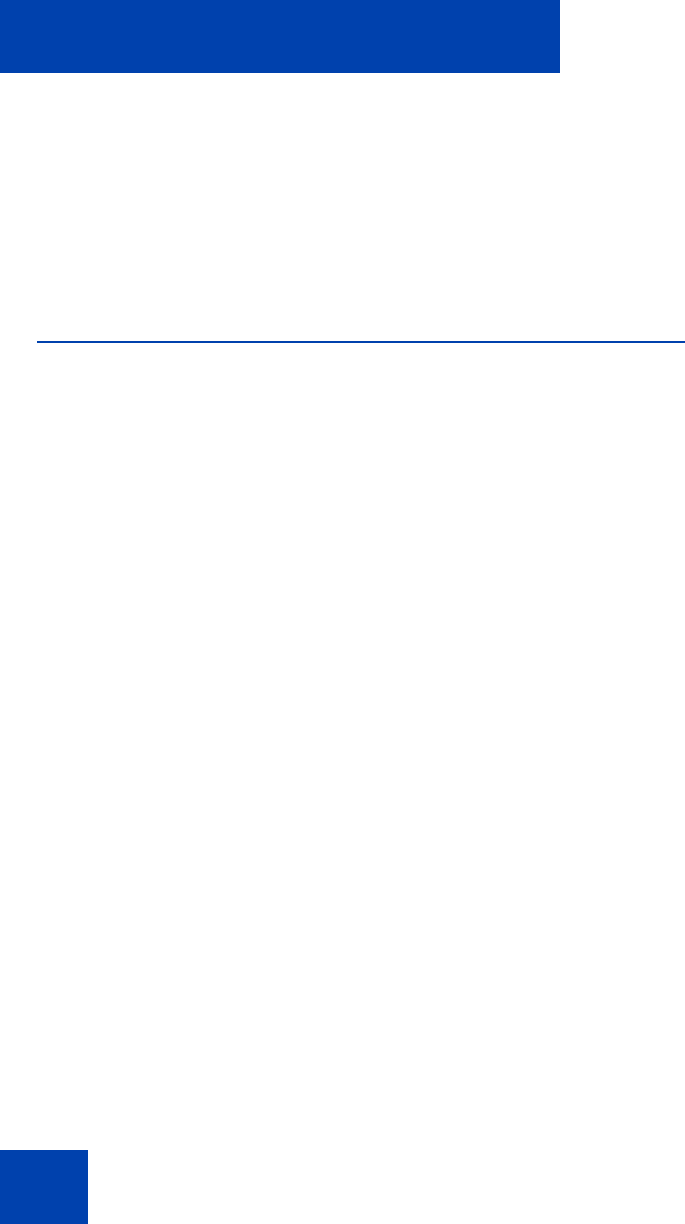
Installing and setting up the IP Softphone 2050
34
Installing and setting up the
IP Softphone 2050
The following describes the requirements for installing and setting up the
IP Softphone 2050.
System requirements
To use the Nortel IP Softphone 2050, you require:
• Pentium-compatible CPU (1 GHz or higher)
• 128 Mbytes RAM or higher for Microsoft Windows 2000
• 256 Mbytes RAM or higher for Windows XP
• 55 Mbytes or higher free hard drive space (all languages)
• 800X600 or higher resolution monitor (16-bit color)
• Universal Serial Bus (USB) port (version 1.1 or 2.0)
Supported operating systems
To use the IP Softphone 2050, you must have one of the following
operating systems:
• Microsoft Windows Vista
• Microsoft Windows XP
• Microsoft Windows 2000
Nortel USB Audio Kit
The USB Audio Kit lets you hear and speak with your callers. To ensure
proper IP Softphone 2050 functionality, use only the following Nortel-
supported (or compatible) USB audio kits:
• Nortel Enhanced USB Adapter (desktop)
• Nortel Mobile USB Adapter (mobile)
• Algo Analog Terminal Adapter (compatible)










